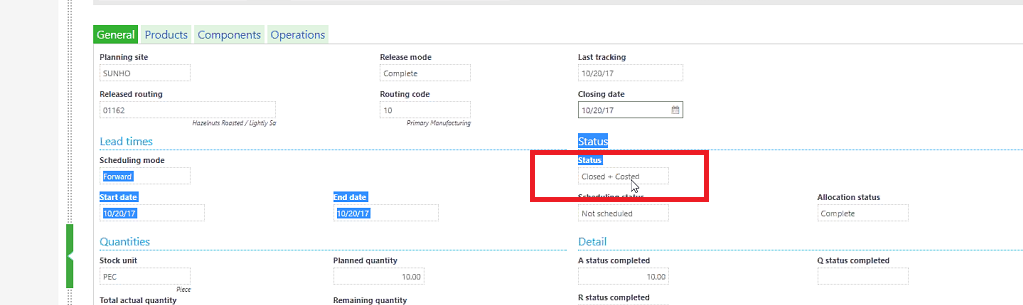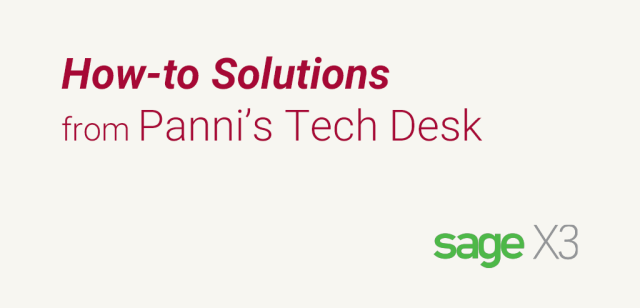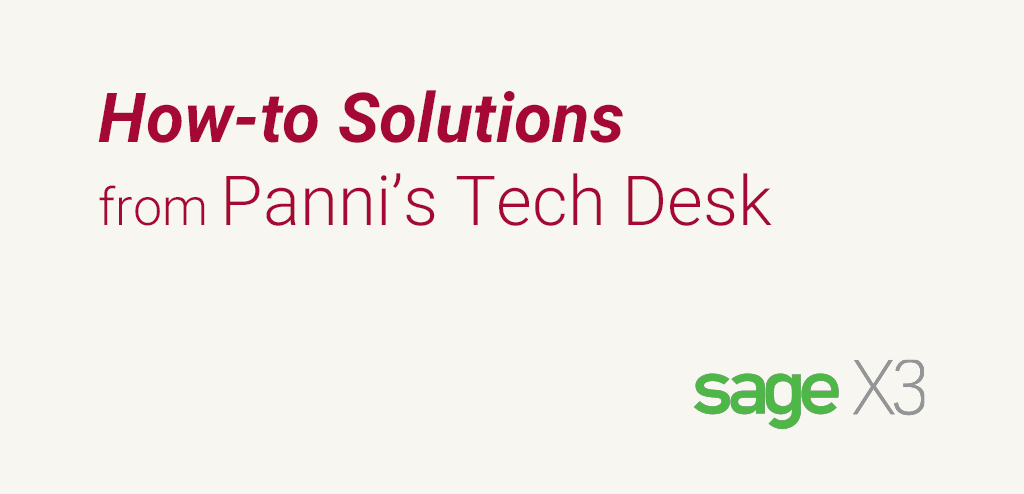Manufacturing Process in Sage Enterprise Management
This article briefly describes the manufacturing process in Sage Enterprise Management (Formerly Sage X3) from creating work order to Closing a Work Order.
Work Order:
To create a work order, go to work order under planning as shown below.
Manufacturing Planning Work Order
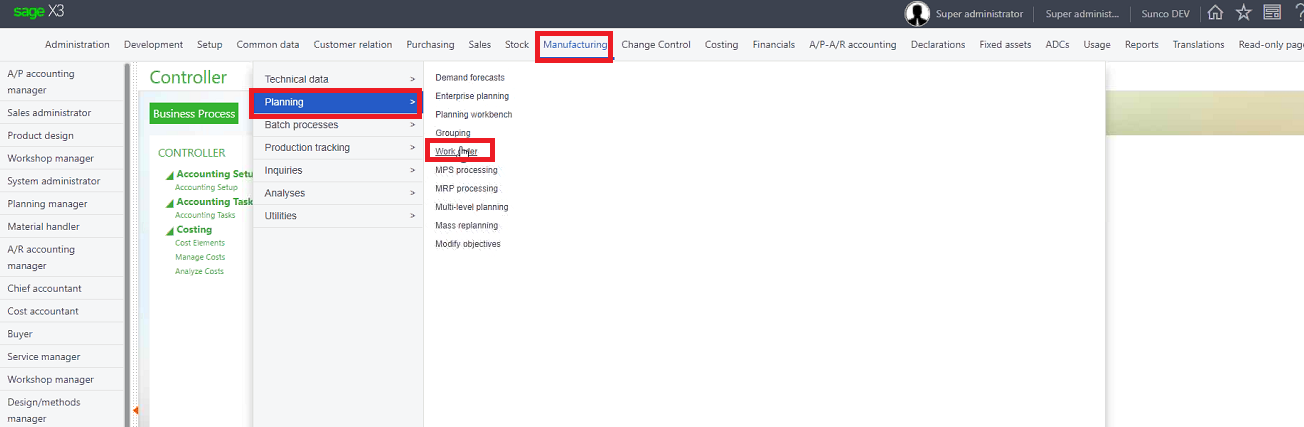
Select All Full entry.
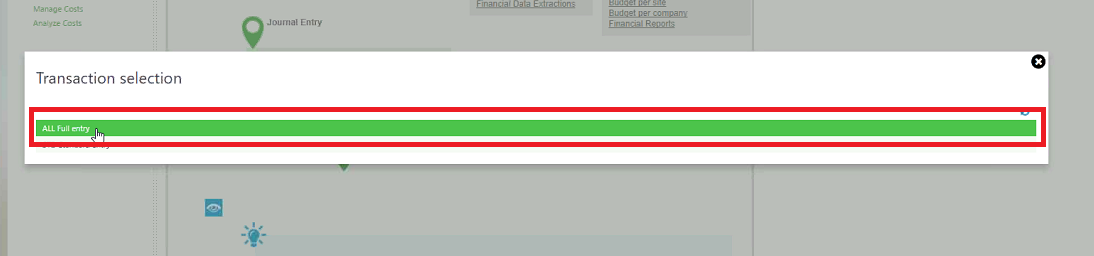
New window will appear as shown below. Click New to create a new work order.
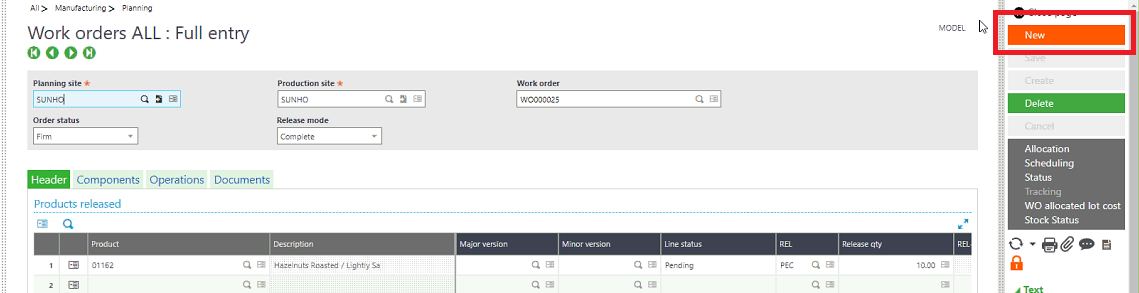
Assign all mandatory values and hit Create.
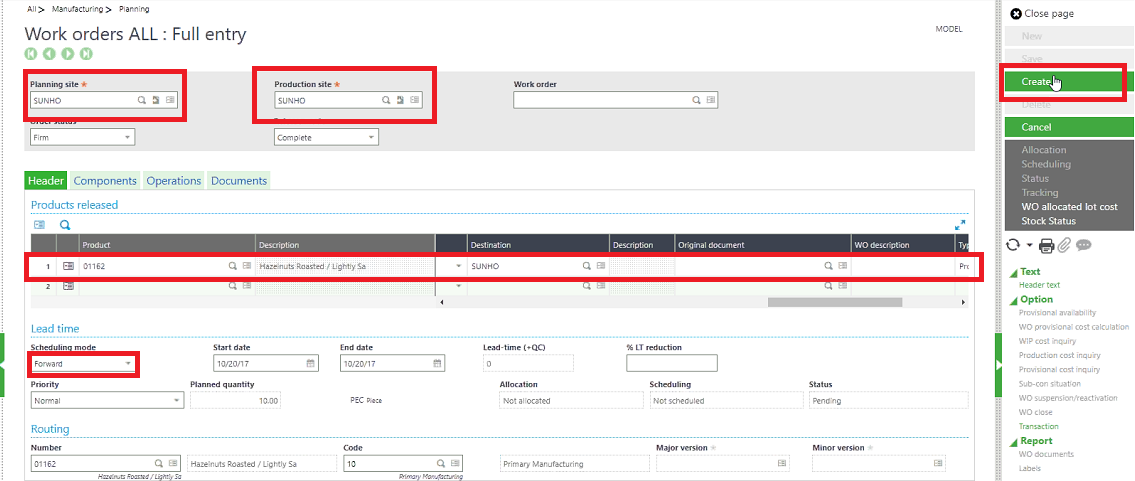
Click on Allocation button to allocate products as per requirement.
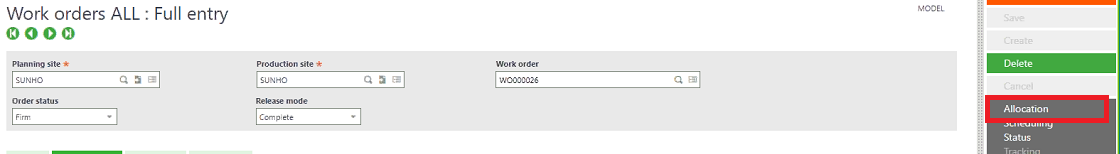
Select detailed allocation.
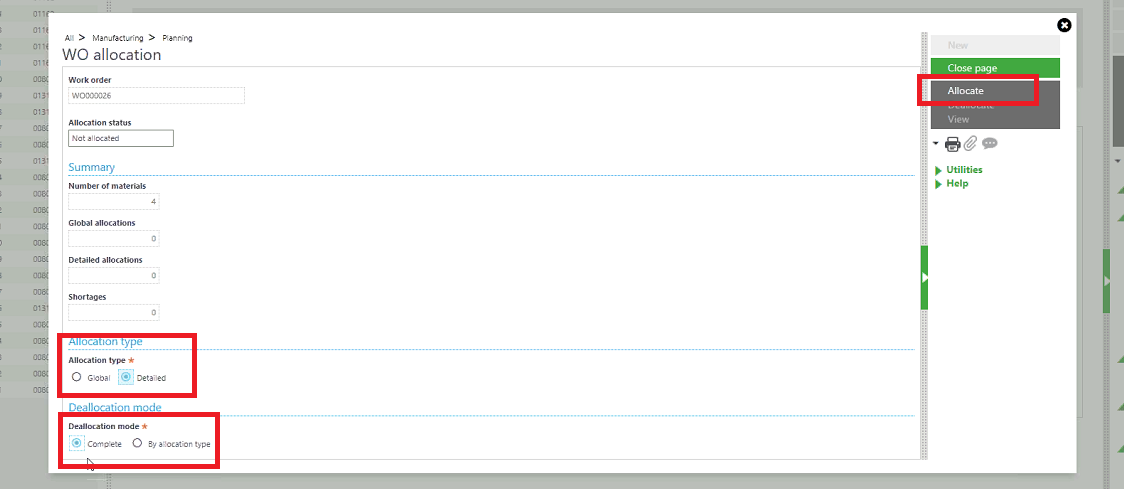
Notification of record has been created will appear.
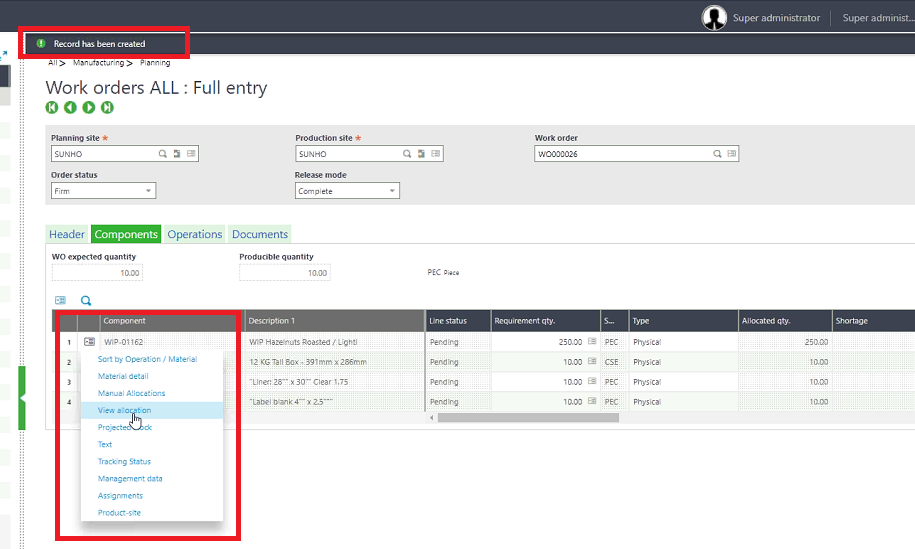
We can also check allocation details etc. as shown below.
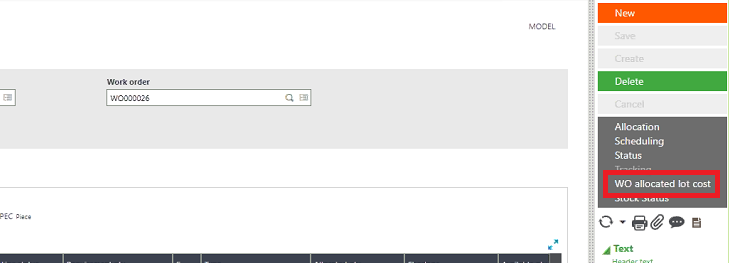
We can see allocation details. Now click on WO allocation lot cost to check the cost of allocated lot as shown below.
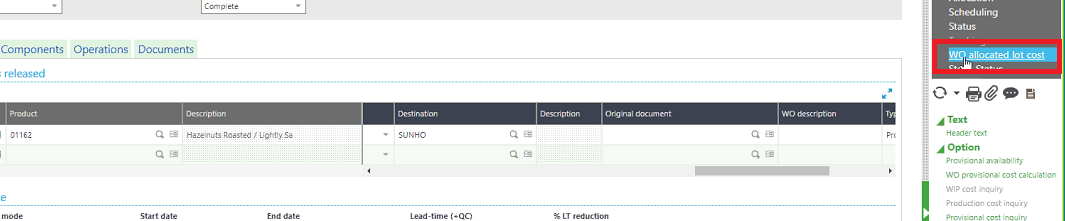
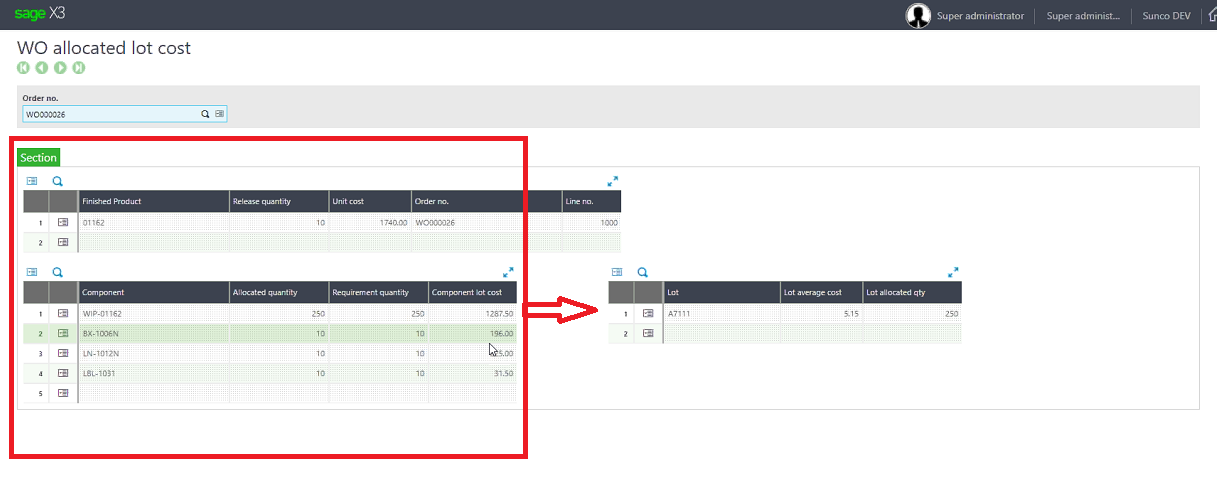 Product Manufacturing:
Product Manufacturing:
Once the work order has been created we go to production tracking. For production tracking Go to,
Manufacturing Production Tracking Production Tracking
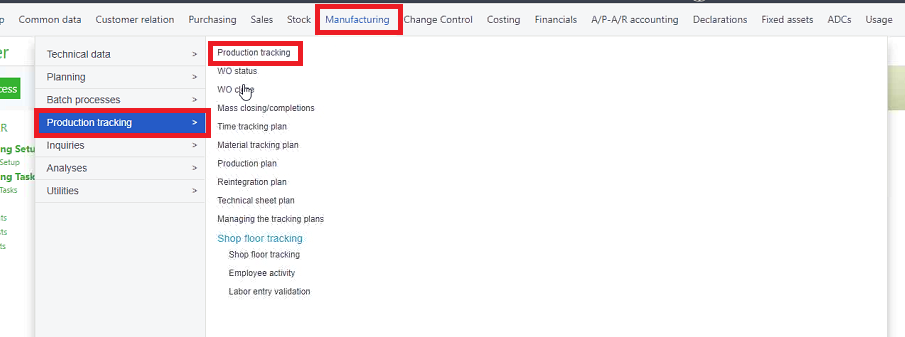
Select all full entry and click New.
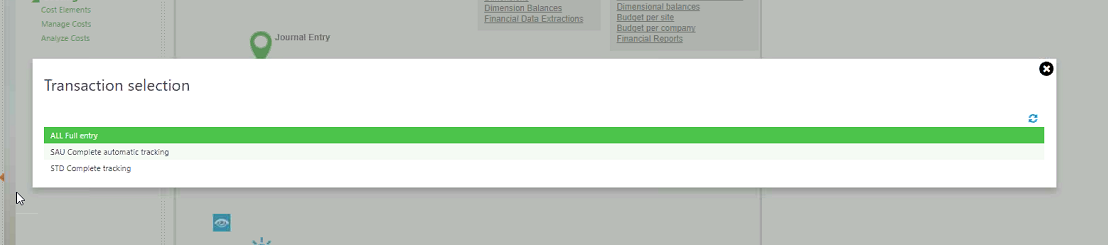
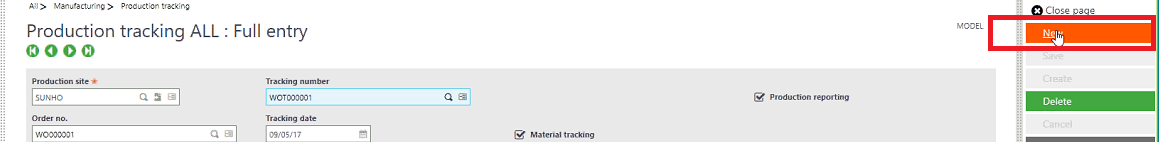
Select order from left list and provide all mandatory values.
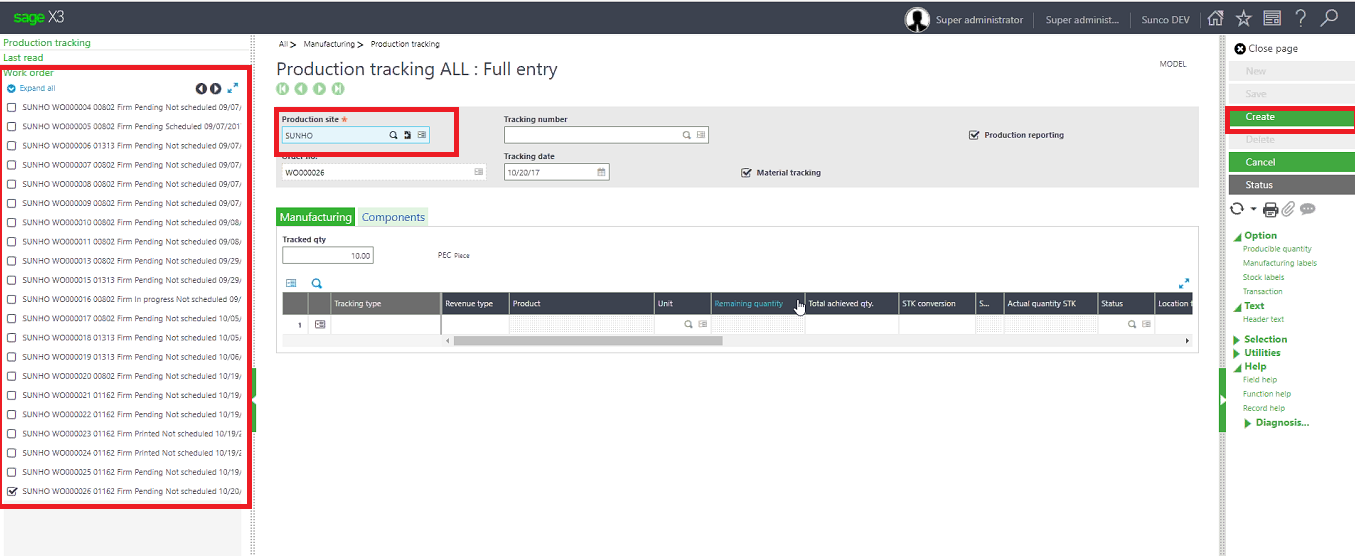
Under Component tab, we can change default quantity as shown below
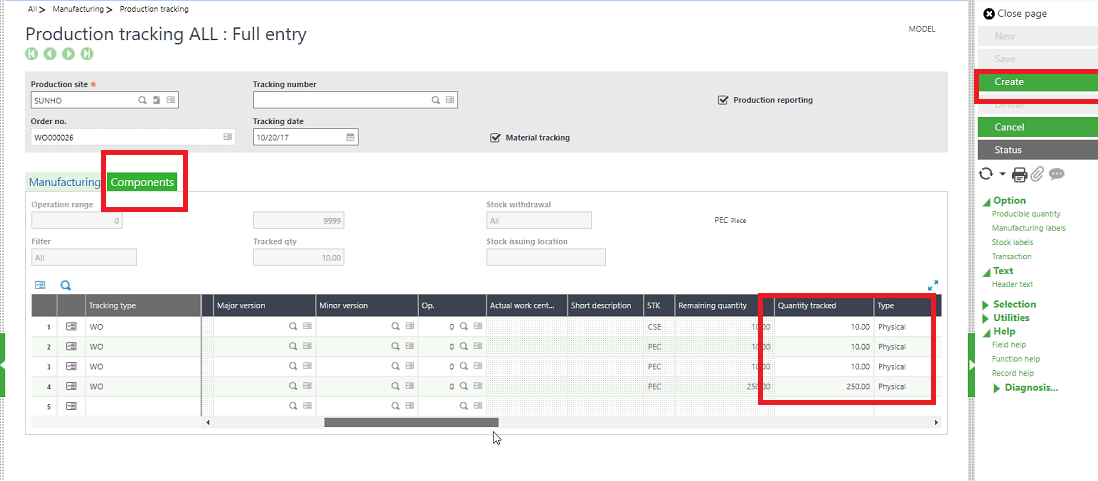 Close Word order:
Close Word order:
Last step in manufacturing process is to close the work order.
To close a work order, go to:
Manufacturing Production Tracking WO Close
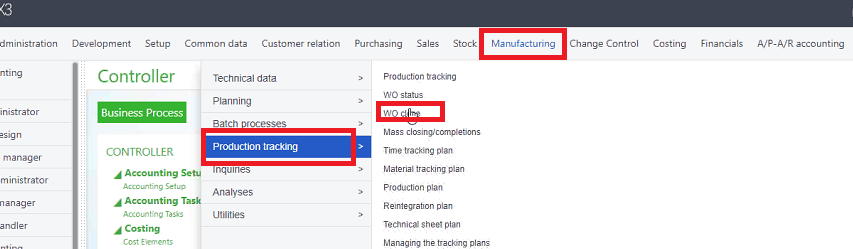
Before we Close the WO, complete by clicking on complete WO as shown below. After successful completion click on Close.
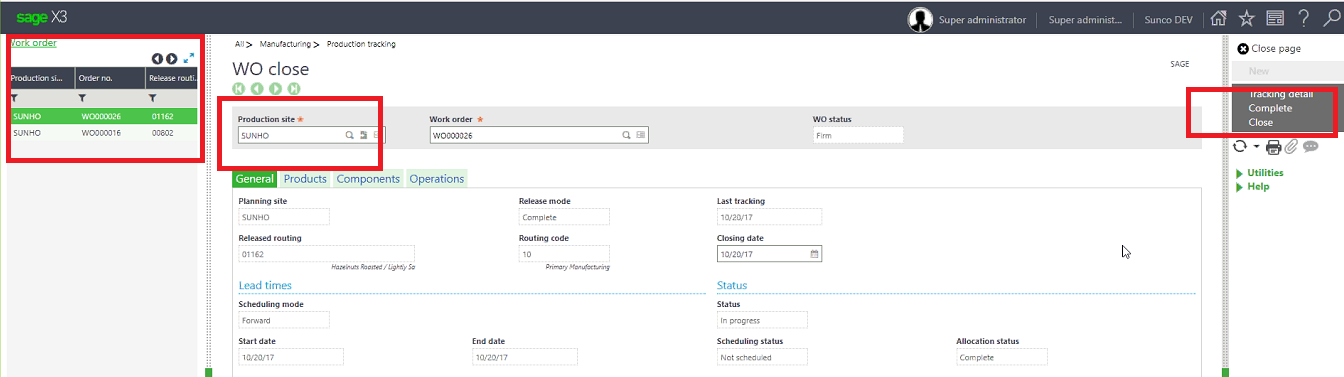
New window will be showing the statues of Work Order as shown below.
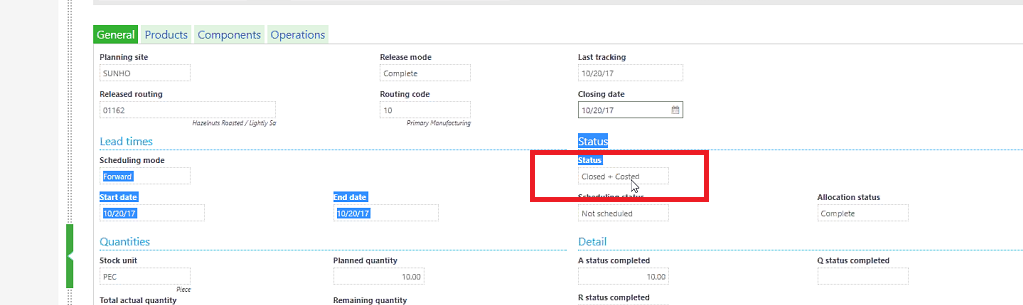
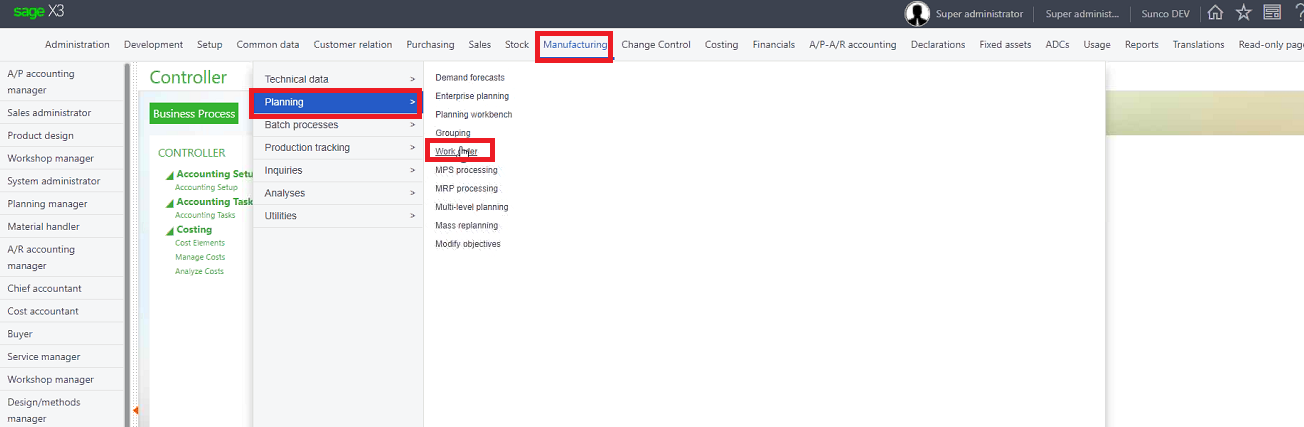 Select All Full entry.
Select All Full entry.
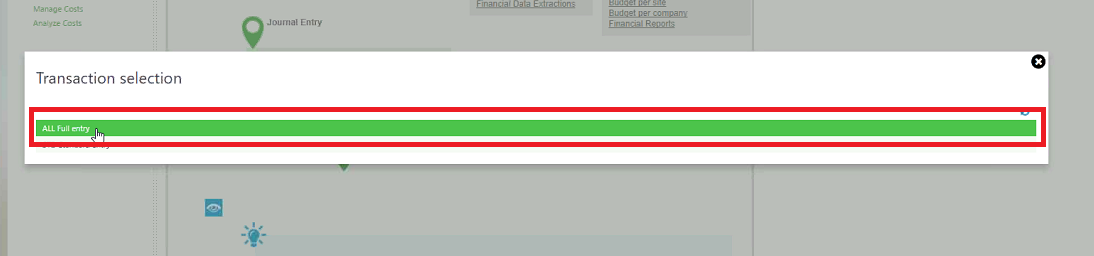 New window will appear as shown below. Click New to create a new work order.
New window will appear as shown below. Click New to create a new work order.
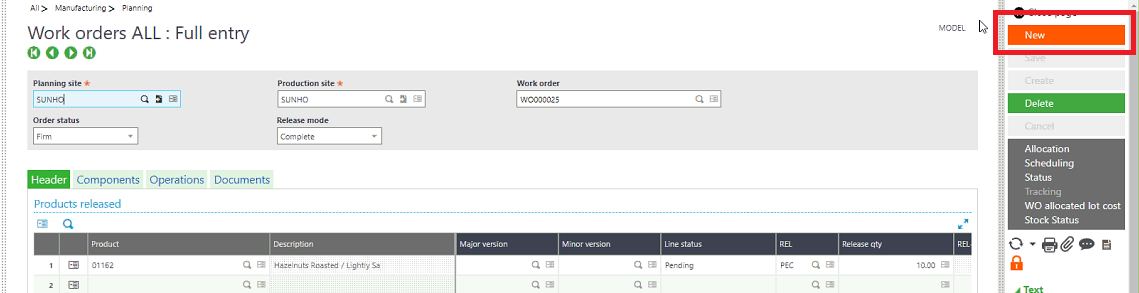 Assign all mandatory values and hit Create.
Assign all mandatory values and hit Create.
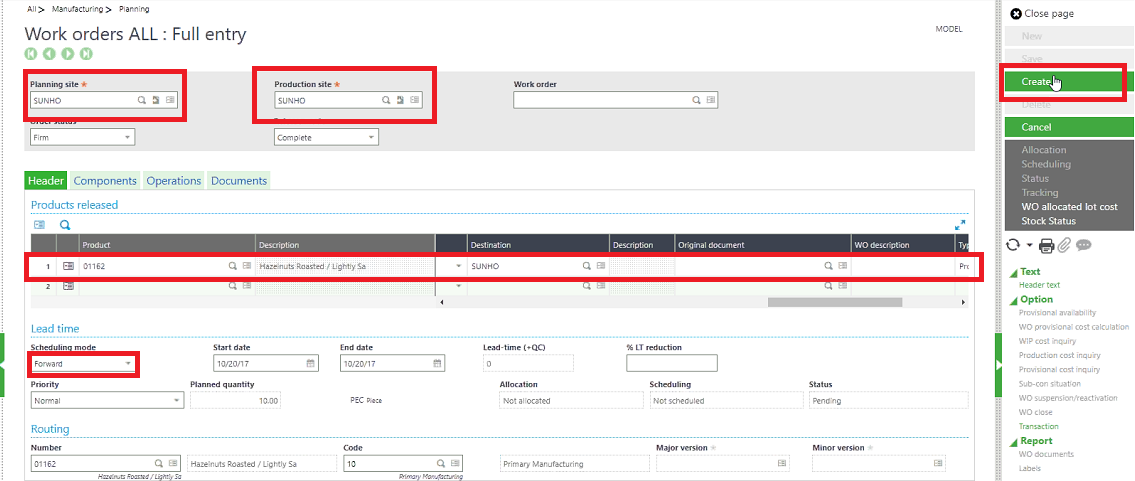 Click on Allocation button to allocate products as per requirement.
Click on Allocation button to allocate products as per requirement.
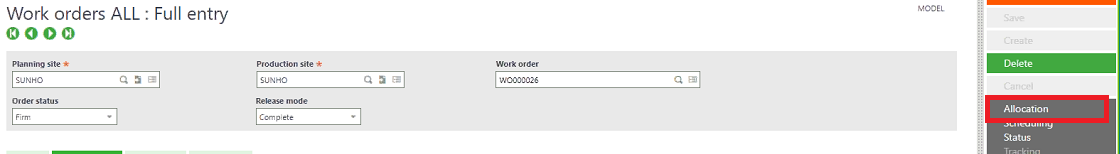 Select detailed allocation.
Select detailed allocation.
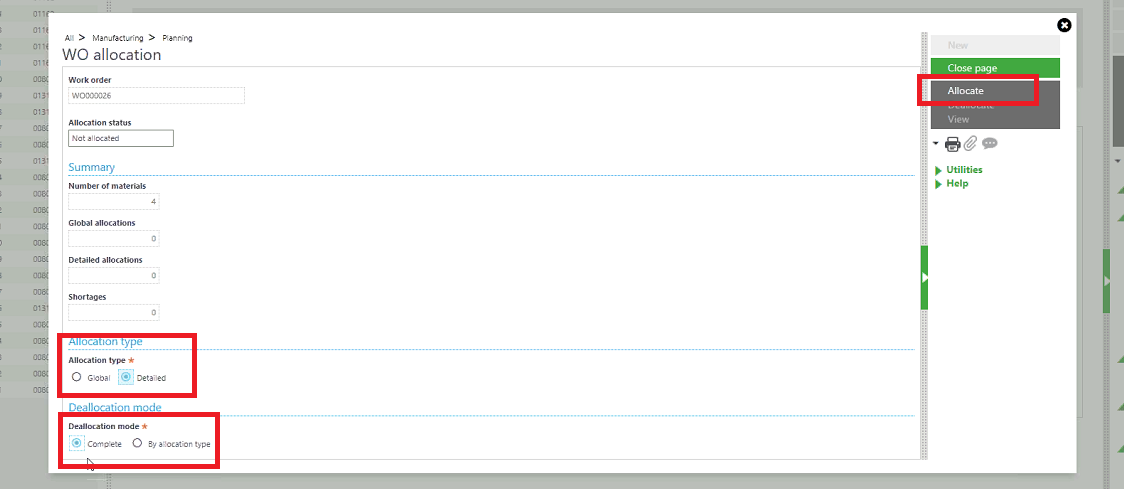 Notification of record has been created will appear.
Notification of record has been created will appear.
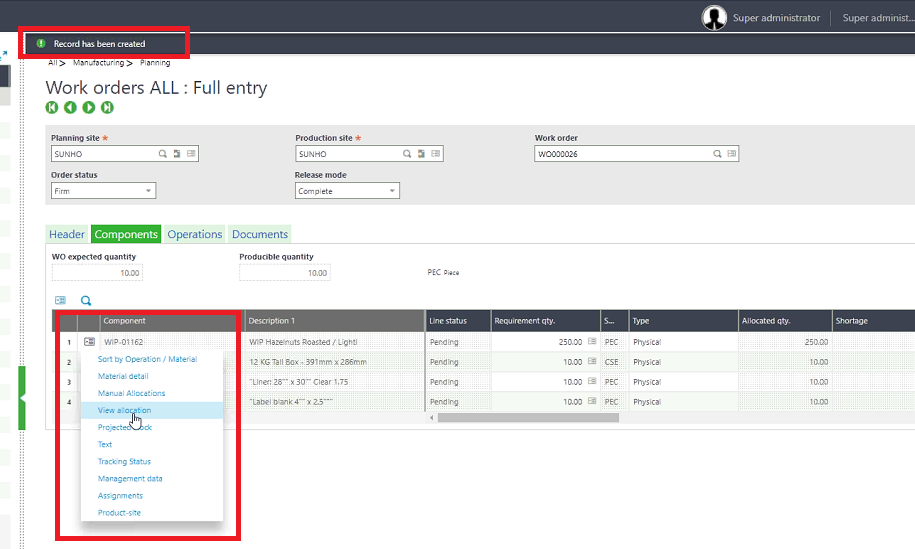 We can also check allocation details etc. as shown below.
We can also check allocation details etc. as shown below.
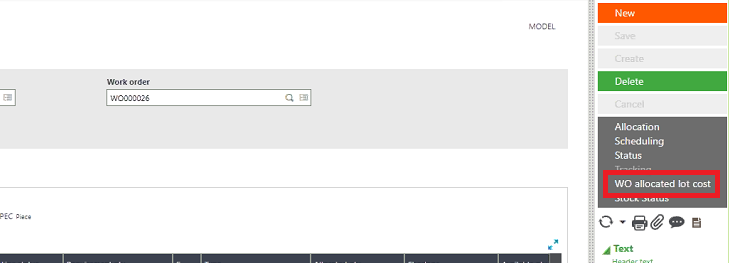 We can see allocation details. Now click on WO allocation lot cost to check the cost of allocated lot as shown below.
We can see allocation details. Now click on WO allocation lot cost to check the cost of allocated lot as shown below.
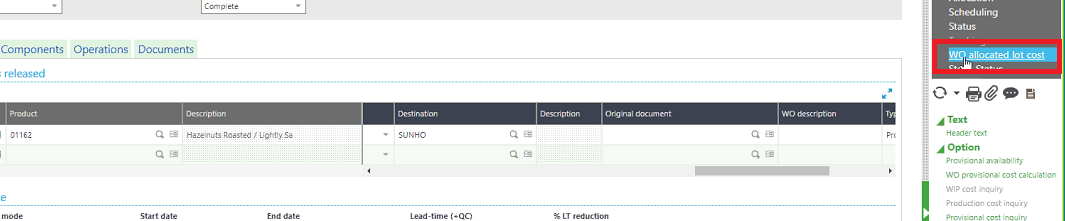
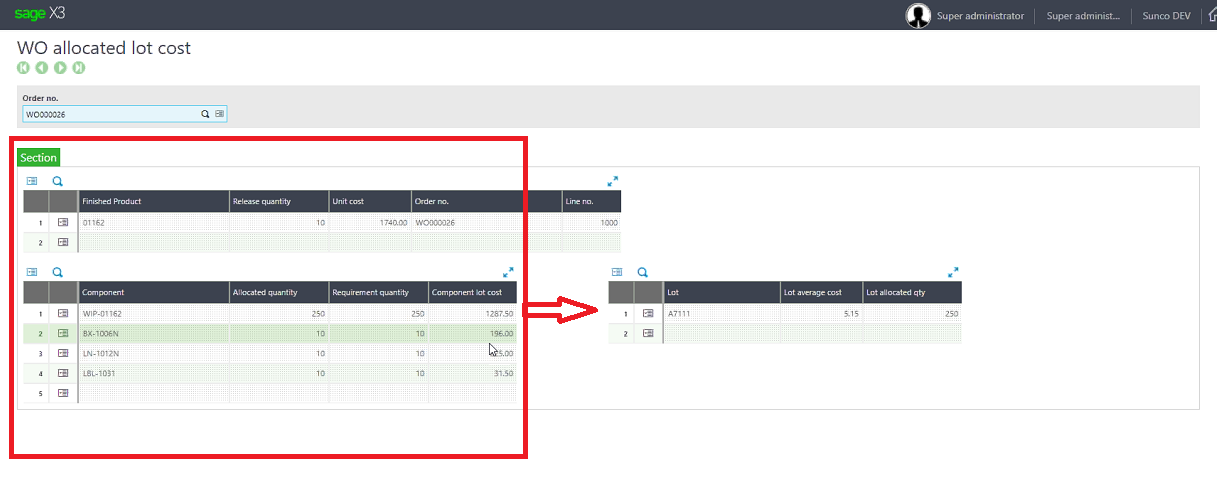 Product Manufacturing:
Once the work order has been created we go to production tracking. For production tracking Go to,
Manufacturing Production Tracking Production Tracking
Product Manufacturing:
Once the work order has been created we go to production tracking. For production tracking Go to,
Manufacturing Production Tracking Production Tracking
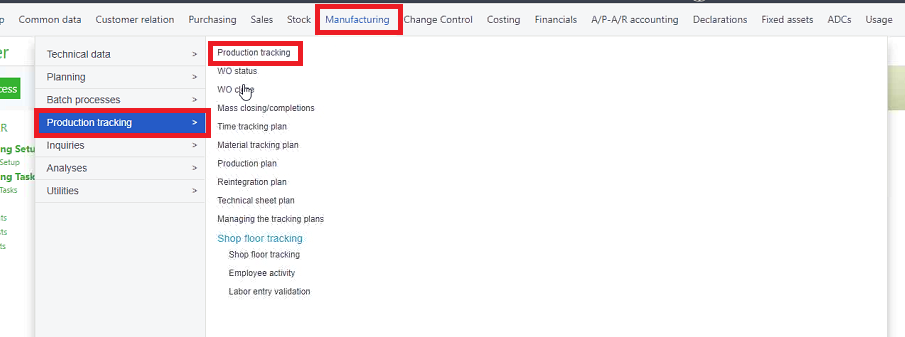 Select all full entry and click New.
Select all full entry and click New.
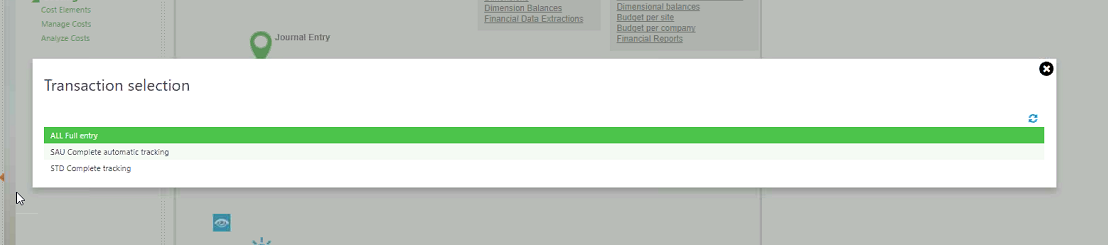
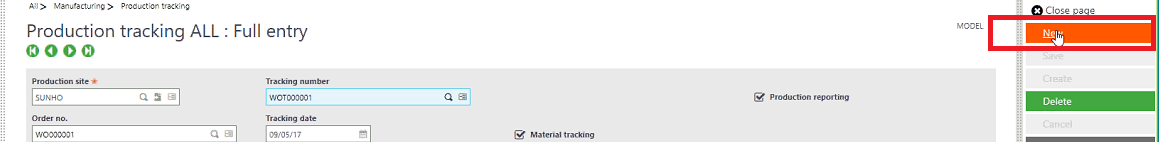 Select order from left list and provide all mandatory values.
Select order from left list and provide all mandatory values.
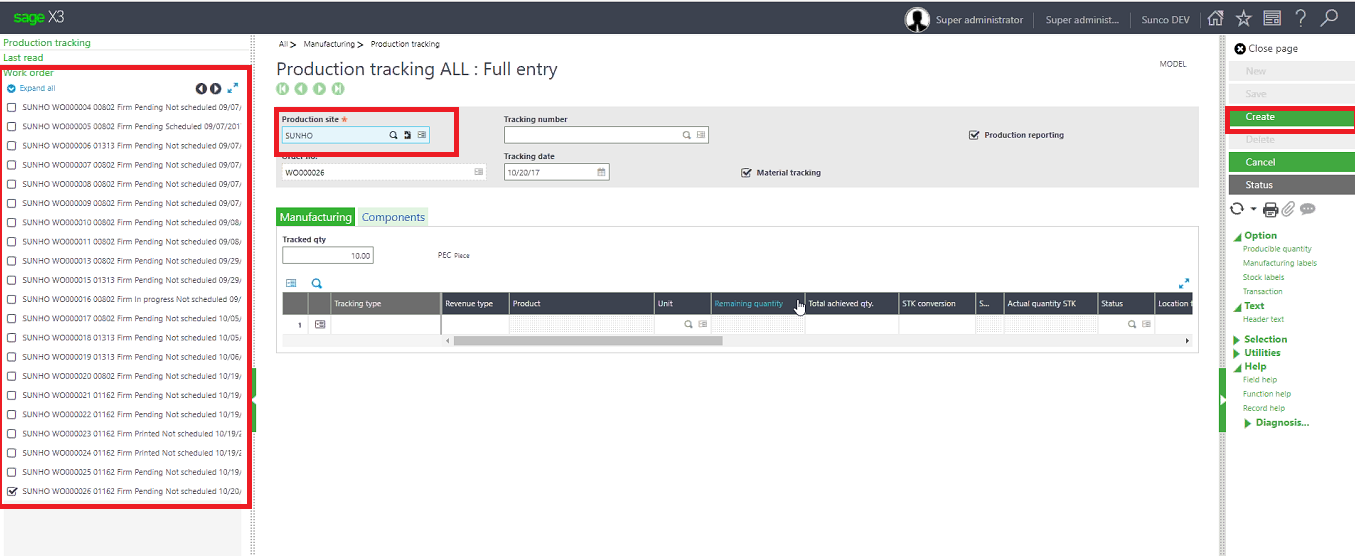 Under Component tab, we can change default quantity as shown below
Under Component tab, we can change default quantity as shown below
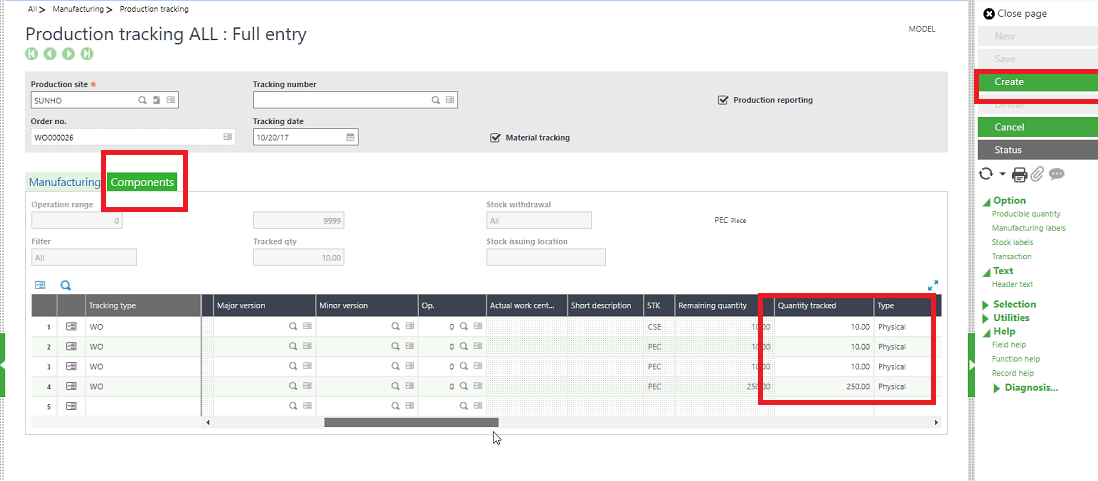 Close Word order:
Last step in manufacturing process is to close the work order.
To close a work order, go to:
Manufacturing Production Tracking WO Close
Close Word order:
Last step in manufacturing process is to close the work order.
To close a work order, go to:
Manufacturing Production Tracking WO Close
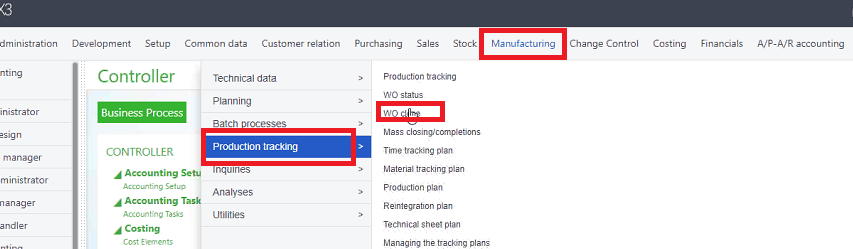 Before we Close the WO, complete by clicking on complete WO as shown below. After successful completion click on Close.
Before we Close the WO, complete by clicking on complete WO as shown below. After successful completion click on Close.
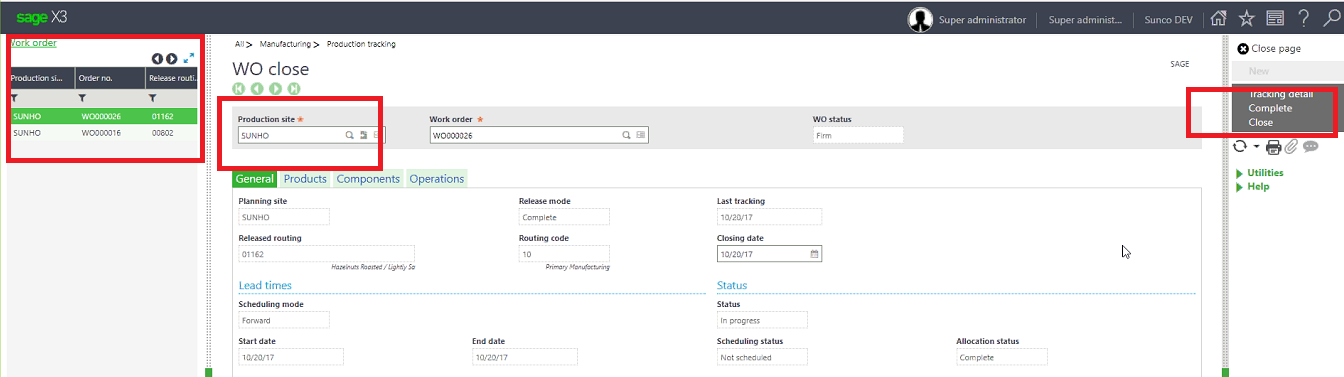 New window will be showing the statues of Work Order as shown below.
New window will be showing the statues of Work Order as shown below.