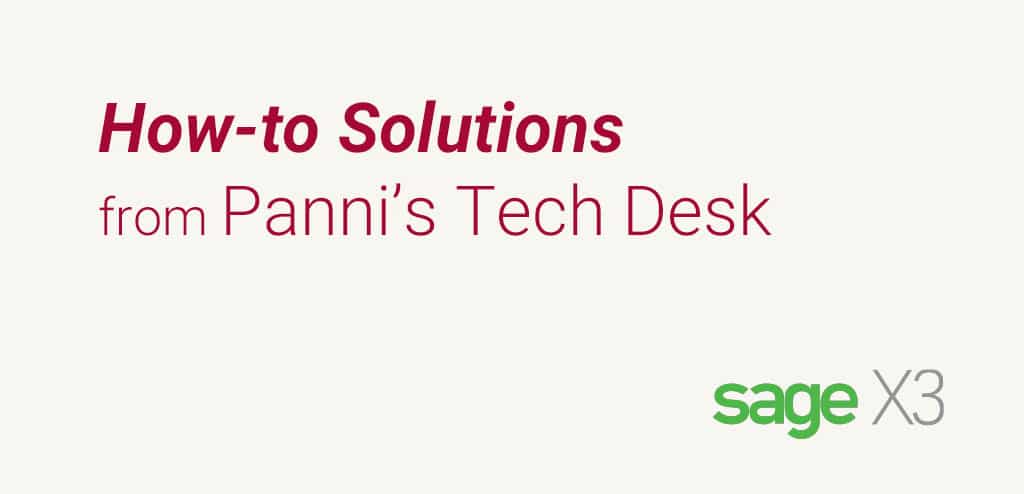Sometimes you may experience a database connection error (ODBC) and are not able to login to Sage X3.
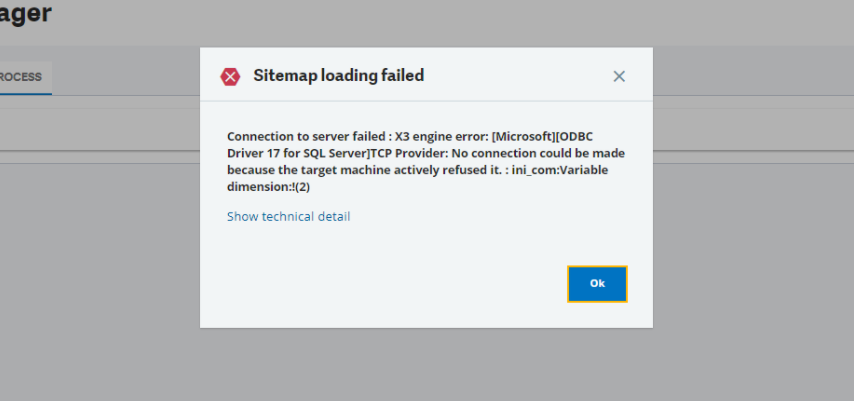 There could many reasons for this kind of error but a common one is that services got stopped due to an unknown reason. Please check the all services which are related to Sage X3.
There could many reasons for this kind of error but a common one is that services got stopped due to an unknown reason. Please check the all services which are related to Sage X3.
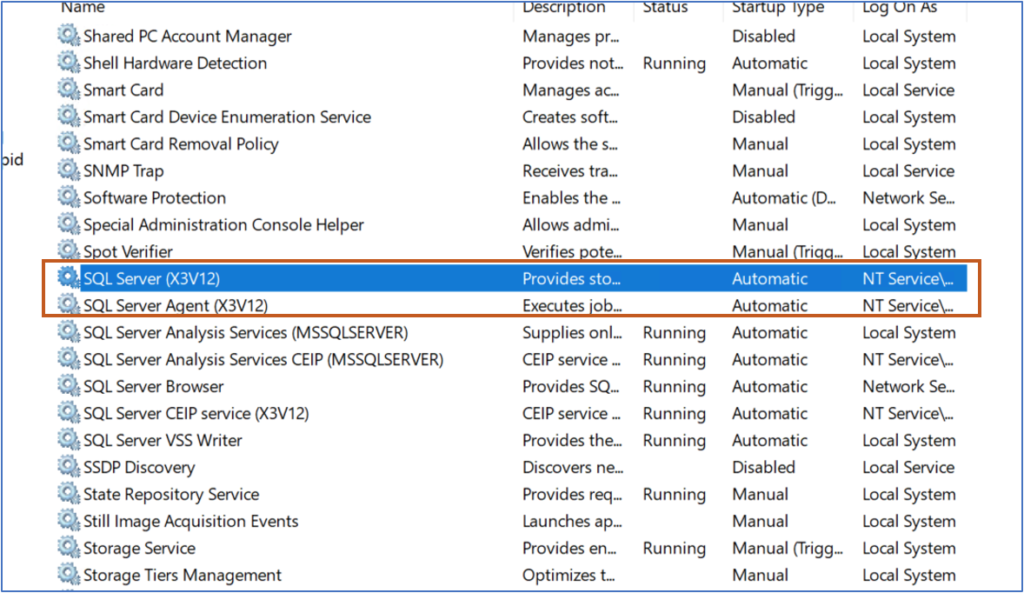 If any services are not running, you can start them manually by right-clicking on the service line and selecting “Start”, or you can use “Start” option from the left corner as showing in the following screenshot. If these services are already running then, restart them by click on “Restart”.
If any services are not running, you can start them manually by right-clicking on the service line and selecting “Start”, or you can use “Start” option from the left corner as showing in the following screenshot. If these services are already running then, restart them by click on “Restart”.
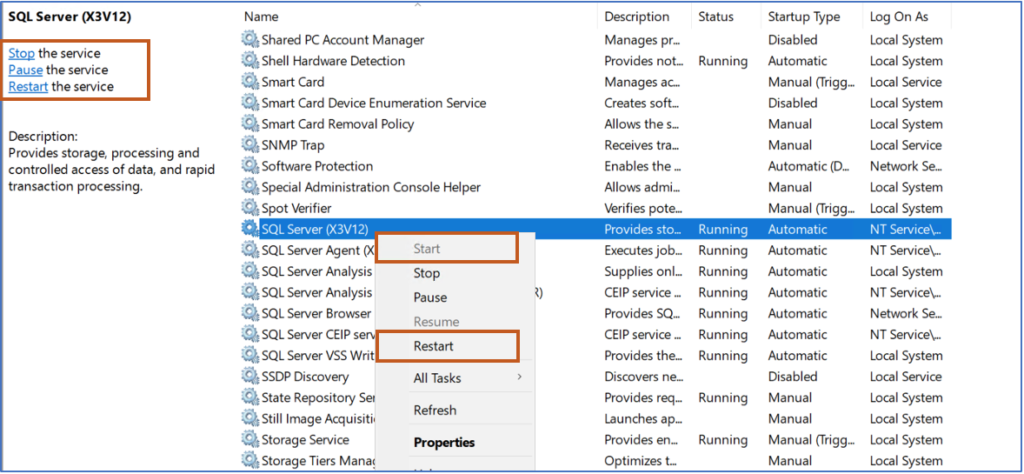 Once the services have started successfully, then try Sage X3 login.
If you face the same error despite restarting services, then please contact X3 admin or Sage.
Once the services have started successfully, then try Sage X3 login.
If you face the same error despite restarting services, then please contact X3 admin or Sage.
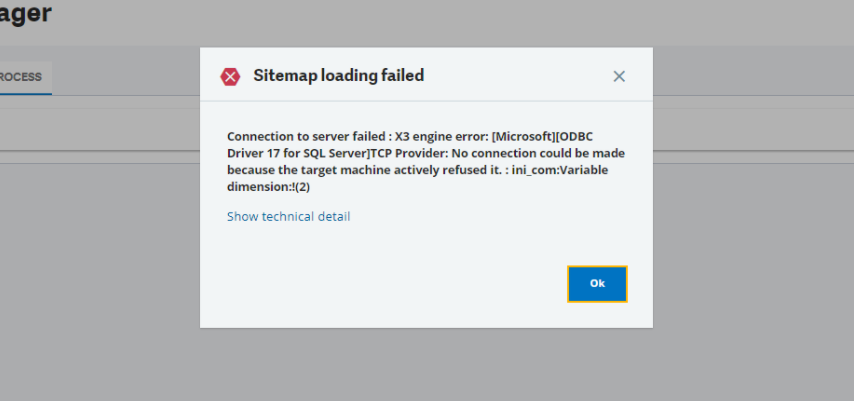 There could many reasons for this kind of error but a common one is that services got stopped due to an unknown reason. Please check the all services which are related to Sage X3.
There could many reasons for this kind of error but a common one is that services got stopped due to an unknown reason. Please check the all services which are related to Sage X3.
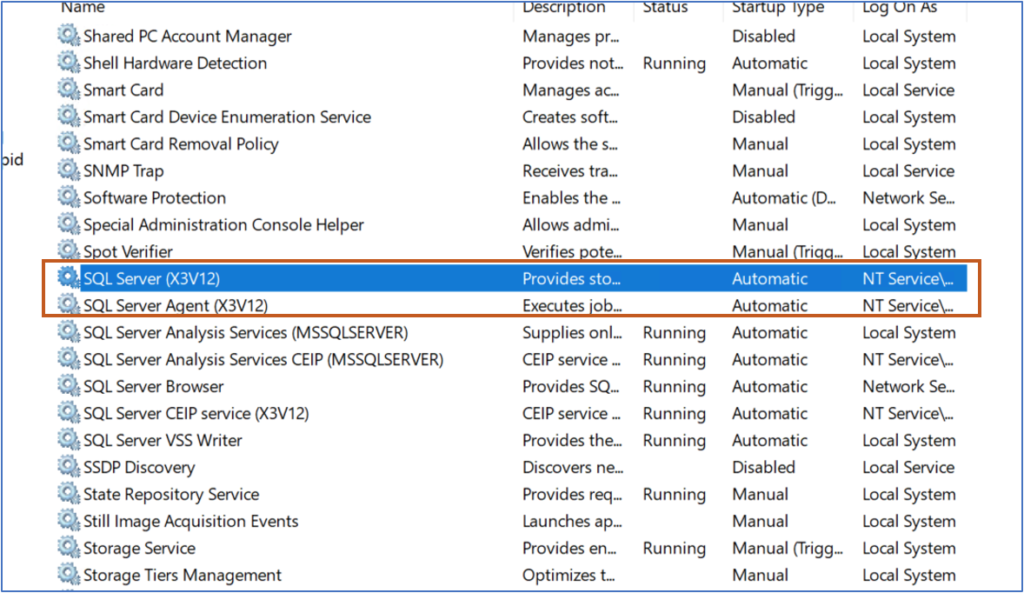 If any services are not running, you can start them manually by right-clicking on the service line and selecting “Start”, or you can use “Start” option from the left corner as showing in the following screenshot. If these services are already running then, restart them by click on “Restart”.
If any services are not running, you can start them manually by right-clicking on the service line and selecting “Start”, or you can use “Start” option from the left corner as showing in the following screenshot. If these services are already running then, restart them by click on “Restart”.
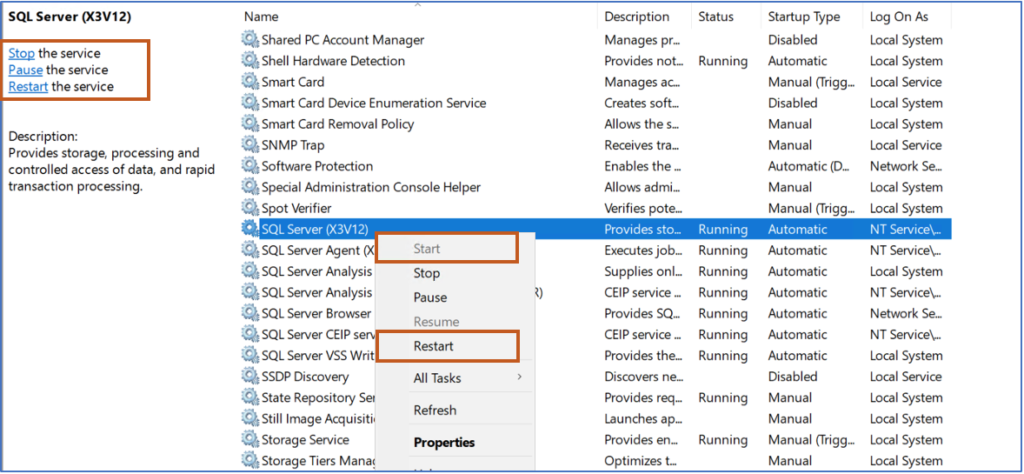 Once the services have started successfully, then try Sage X3 login.
If you face the same error despite restarting services, then please contact X3 admin or Sage.
Once the services have started successfully, then try Sage X3 login.
If you face the same error despite restarting services, then please contact X3 admin or Sage.