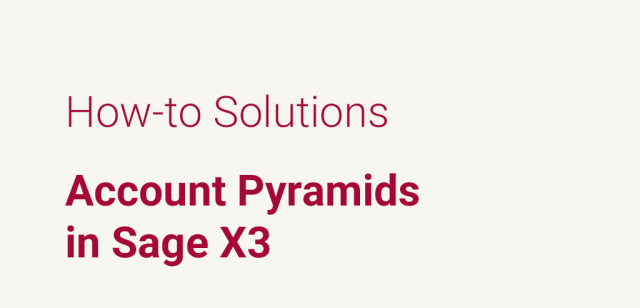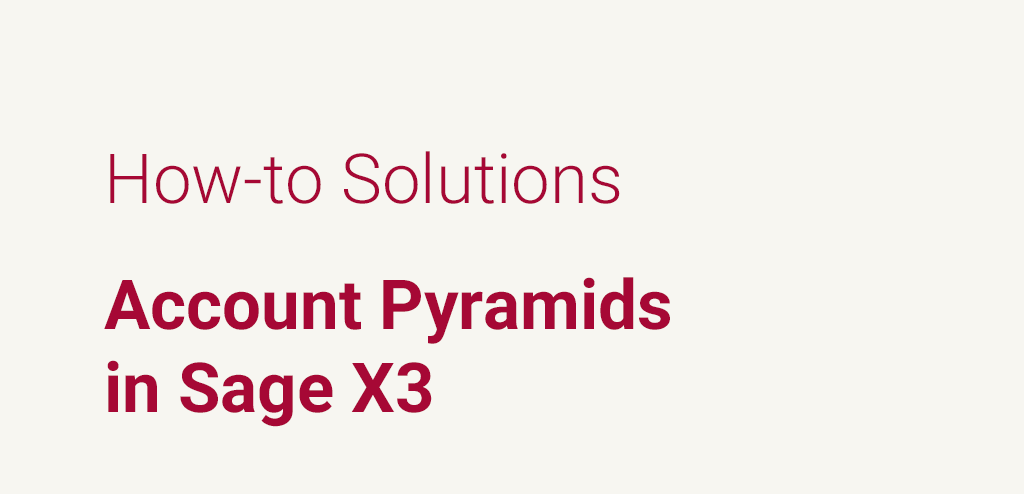Account pyramids are the manner in which accounts are associated with one another in account groups as user-defined. The account pyramids could also be known as account rollups in the way that account groups ‘roll up’ to greater account categorizations in summary form for reporting purposes.
In Sage X3, Account pyramids can be created using the autogenerate function or the duplicate function.
To begin, navigate to the account pyramids screen on the following path:
All > common data > G/L accounting tables > General > account pyramids
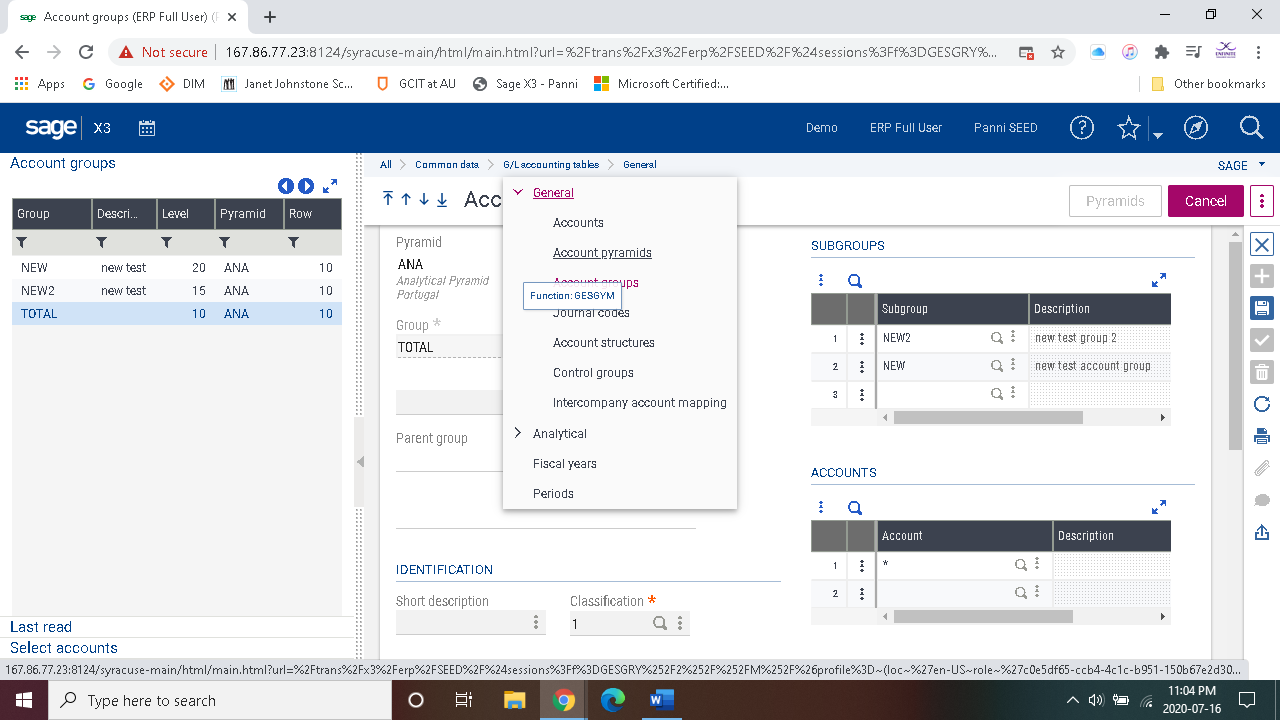 Click new on the right-hand side of the screen as seen below to use the autogenerate function in pyramid creation.
Click new on the right-hand side of the screen as seen below to use the autogenerate function in pyramid creation.
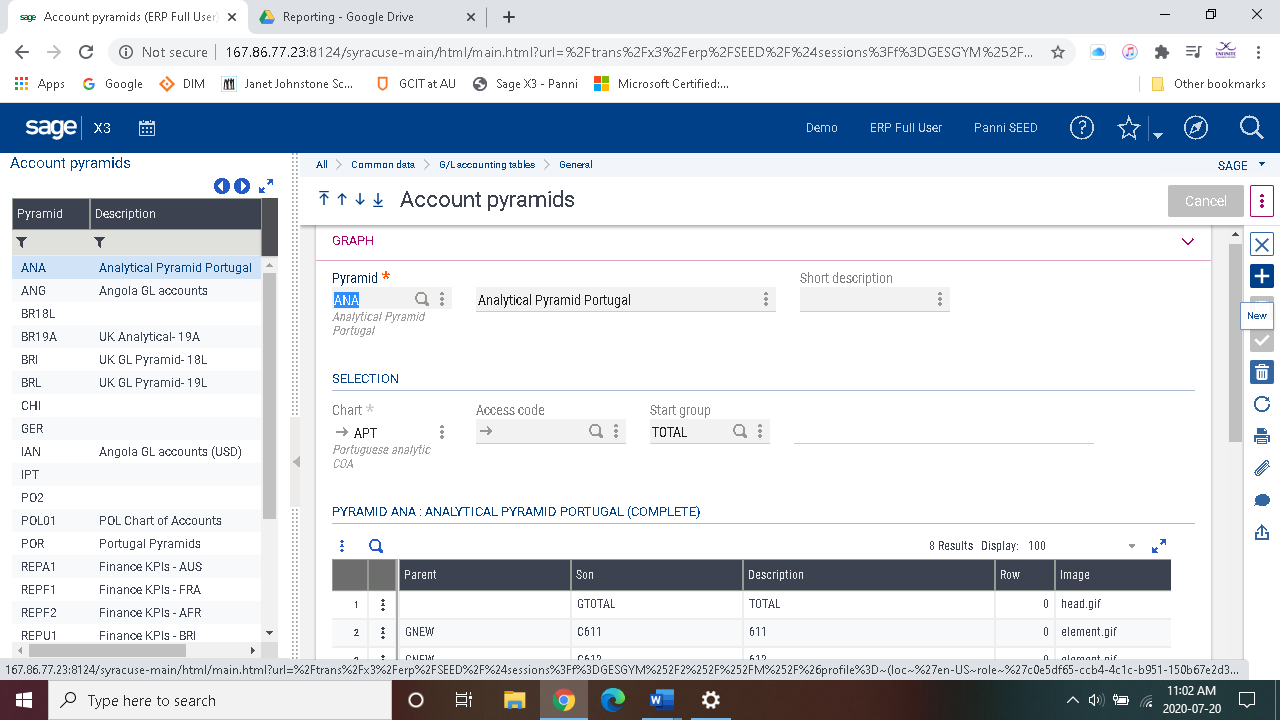 Fields with denoted with the red asterisk (*) must have values to satisfy the creation of account groups.
A code must be assigned under the pyramid input area. The description and short description input areas are not mandatory but can be used to provide useful common language and identifiers.
The pyramid must be associated with a chart of accounts as seen in the image below.
Fields with denoted with the red asterisk (*) must have values to satisfy the creation of account groups.
A code must be assigned under the pyramid input area. The description and short description input areas are not mandatory but can be used to provide useful common language and identifiers.
The pyramid must be associated with a chart of accounts as seen in the image below.
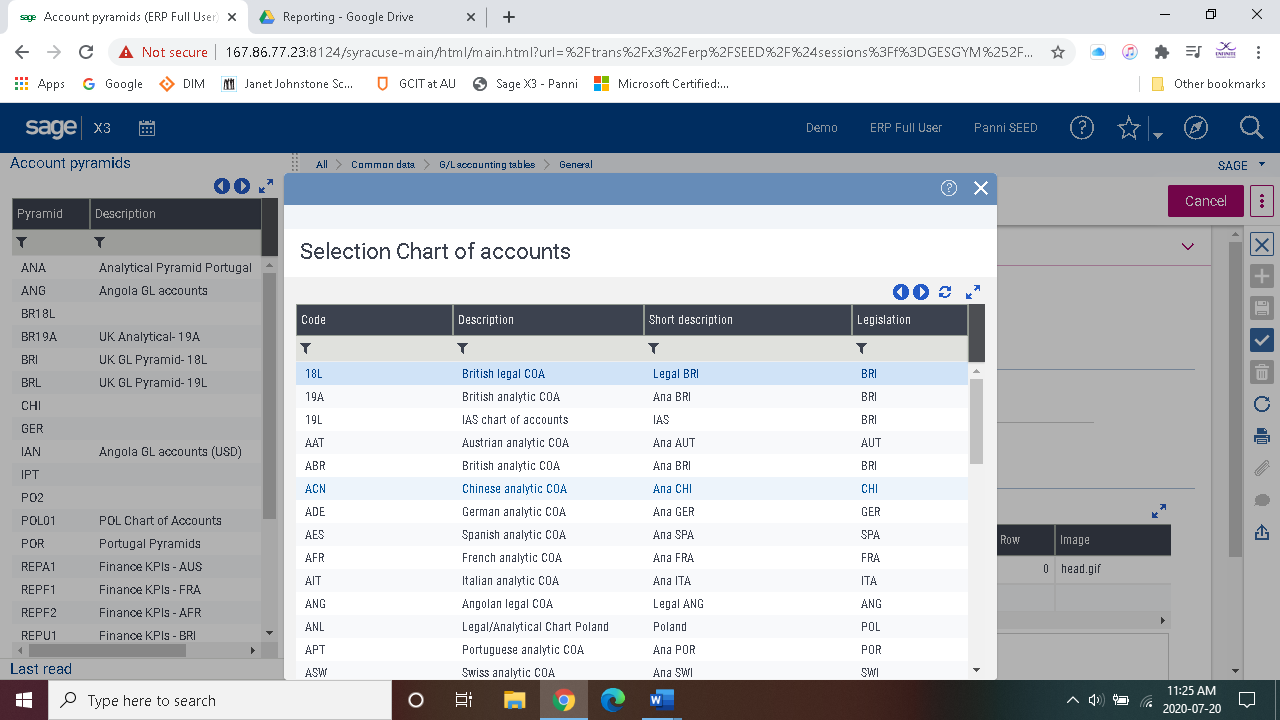 The roles able to access the pyramid can be defined (below) for control purposes on editing and reconfiguration.
The roles able to access the pyramid can be defined (below) for control purposes on editing and reconfiguration.
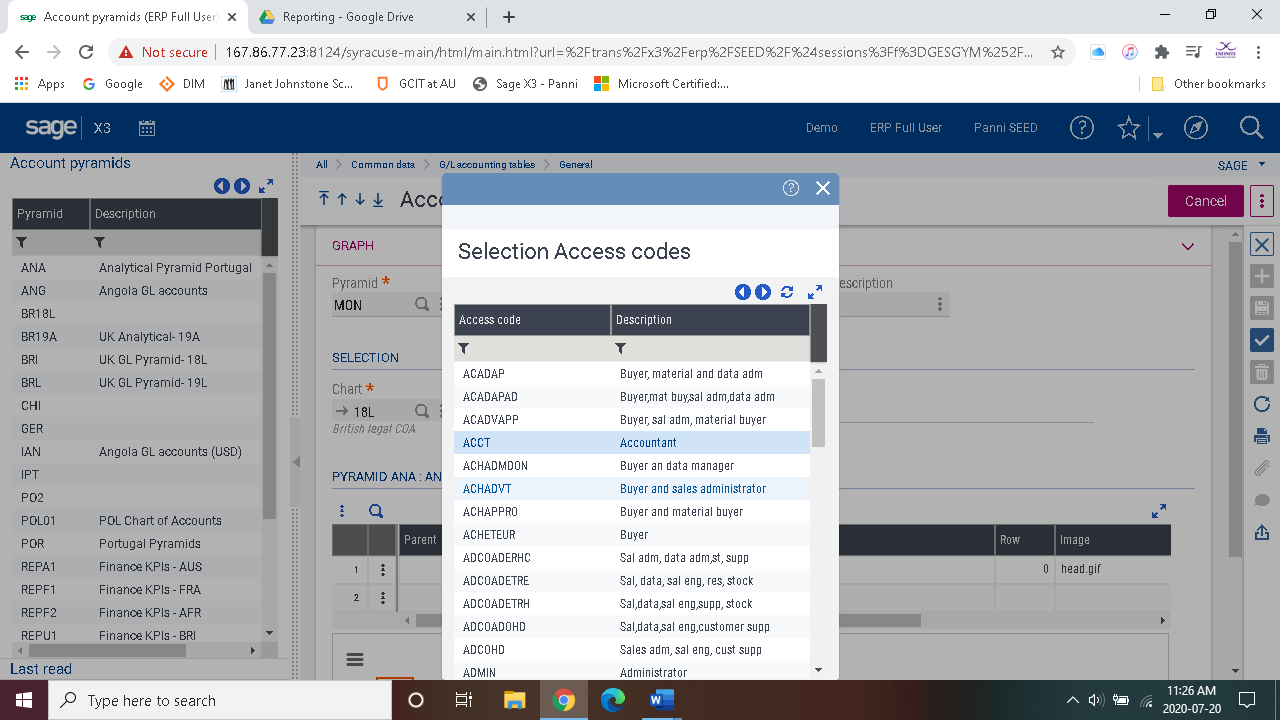 Access code and stat group will be generated once the pyramid is created with the check (√).
The autogenerate pyramid or duplicate pyramid functions are found in the top right-hand corner of the active window as denoted by the three verticle dots.
Access code and stat group will be generated once the pyramid is created with the check (√).
The autogenerate pyramid or duplicate pyramid functions are found in the top right-hand corner of the active window as denoted by the three verticle dots.
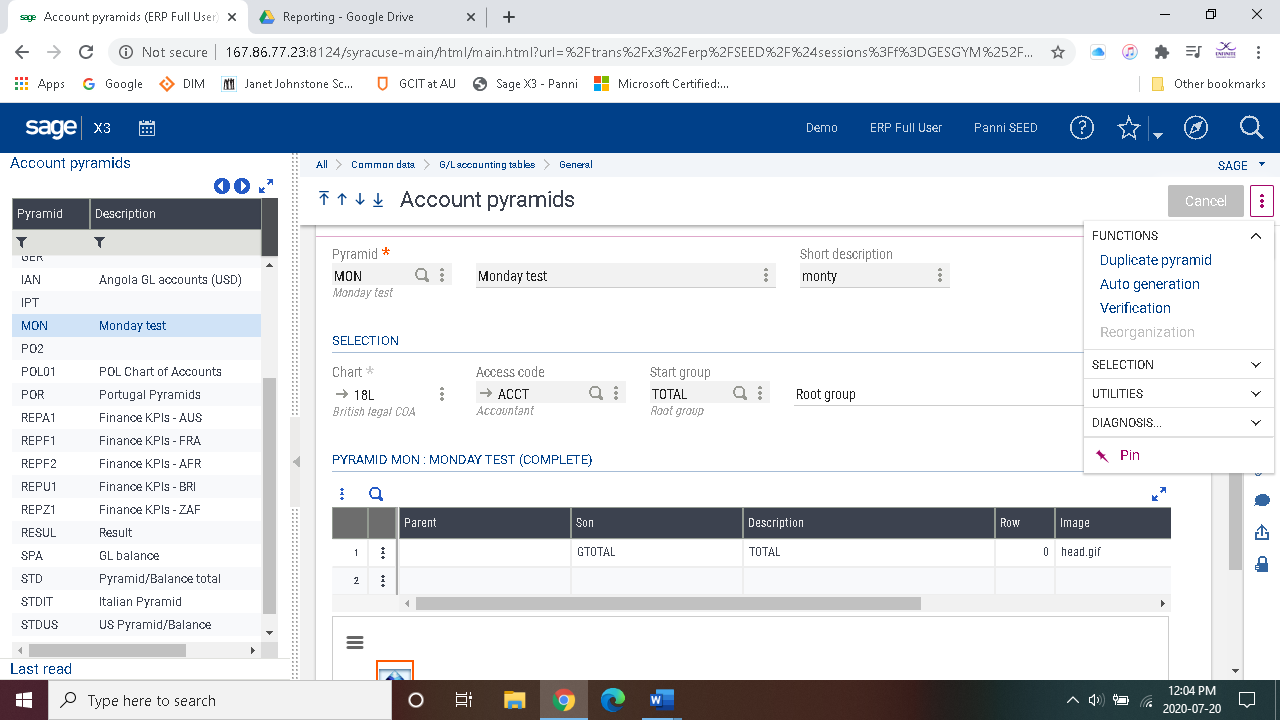 A message box may appear that states that account groups already exist. Click ok and continue to the generate pyramid screen as shown below. This screen shows the number of levels in the pyramid with 50 being the lowest vertical display and 10 being the highest in this example.
A message box may appear that states that account groups already exist. Click ok and continue to the generate pyramid screen as shown below. This screen shows the number of levels in the pyramid with 50 being the lowest vertical display and 10 being the highest in this example.
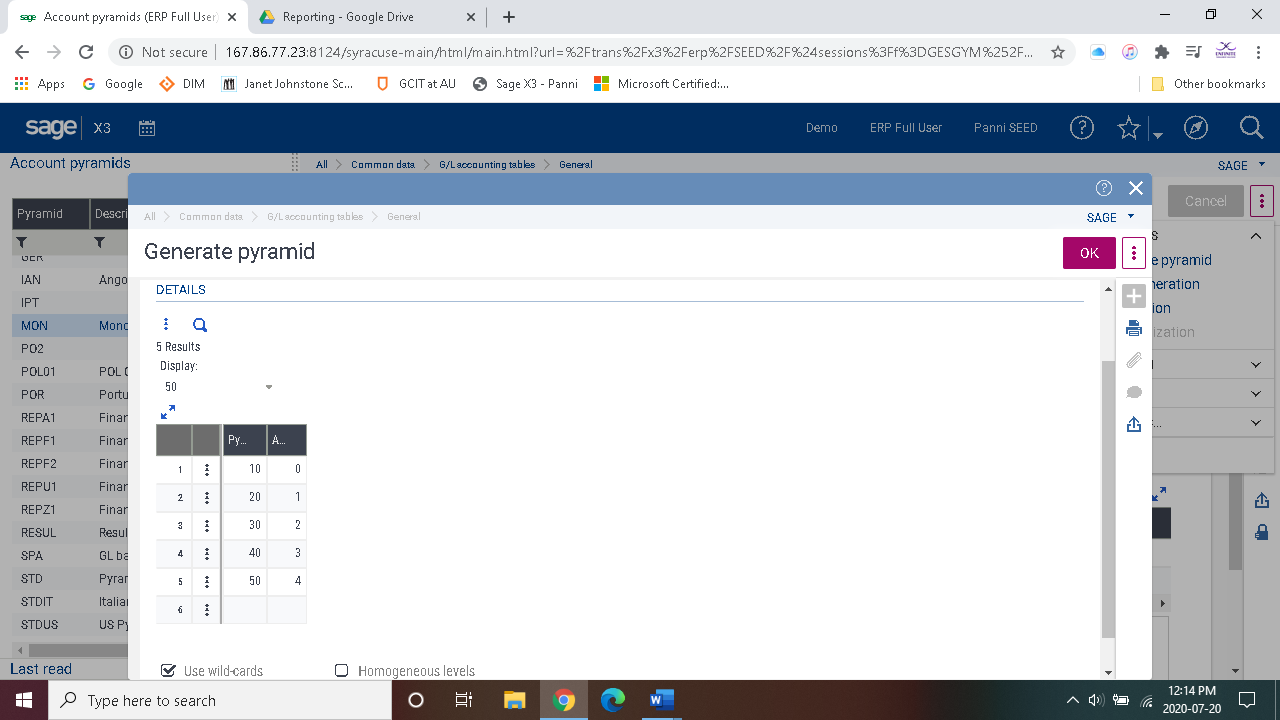 The pyramid will then be available for visual display.
The pyramid will then be available for visual display.
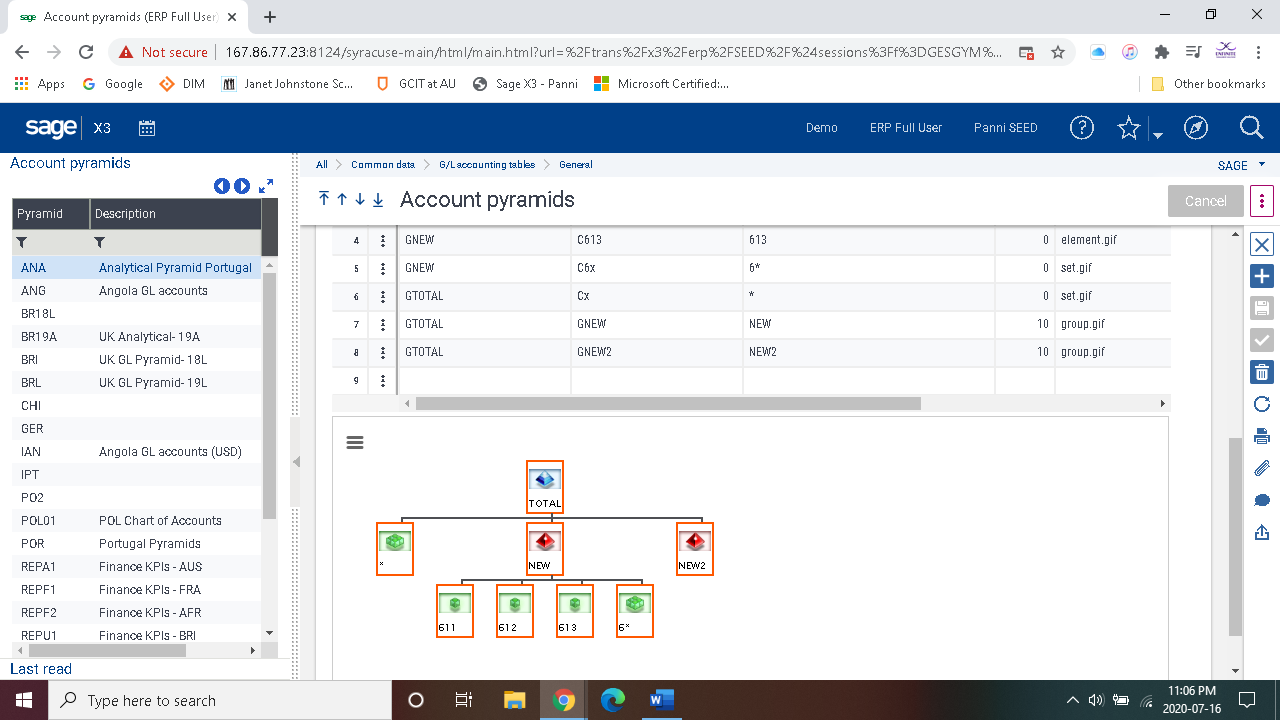 The pyramid may be modified by hovering the mouse indicator over the area of the pyramid the user wishes to modify and selecting the action from the drop-down listing noted below.
The pyramid may be modified by hovering the mouse indicator over the area of the pyramid the user wishes to modify and selecting the action from the drop-down listing noted below.
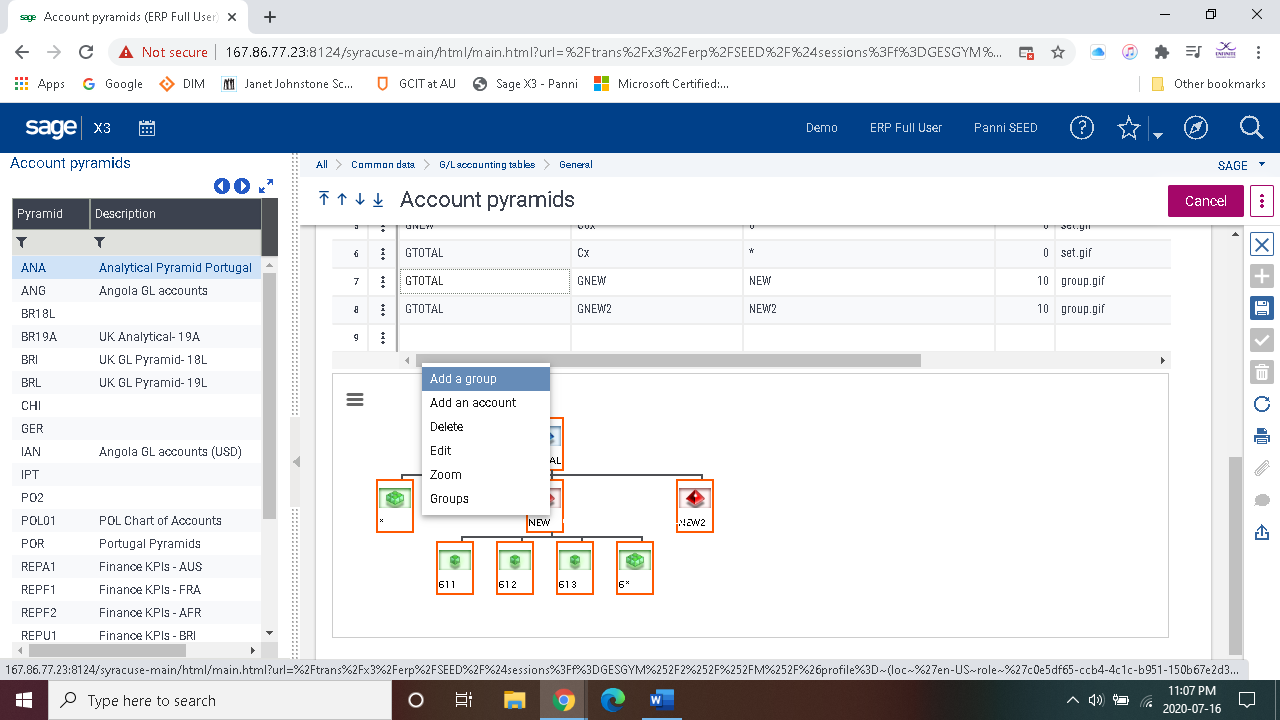 Use account pyramids in dimension balance inquiry or for financial data extraction.
The duplicate pyramid function, found in the top right-hand corner of the active window on the pyramid screen, can be used to quickly adopt a duplicate of a previously created pyramid. The duplicated pyramid can then be modified, added to, or simplified through similar steps as noted above.
Use account pyramids in dimension balance inquiry or for financial data extraction.
The duplicate pyramid function, found in the top right-hand corner of the active window on the pyramid screen, can be used to quickly adopt a duplicate of a previously created pyramid. The duplicated pyramid can then be modified, added to, or simplified through similar steps as noted above.
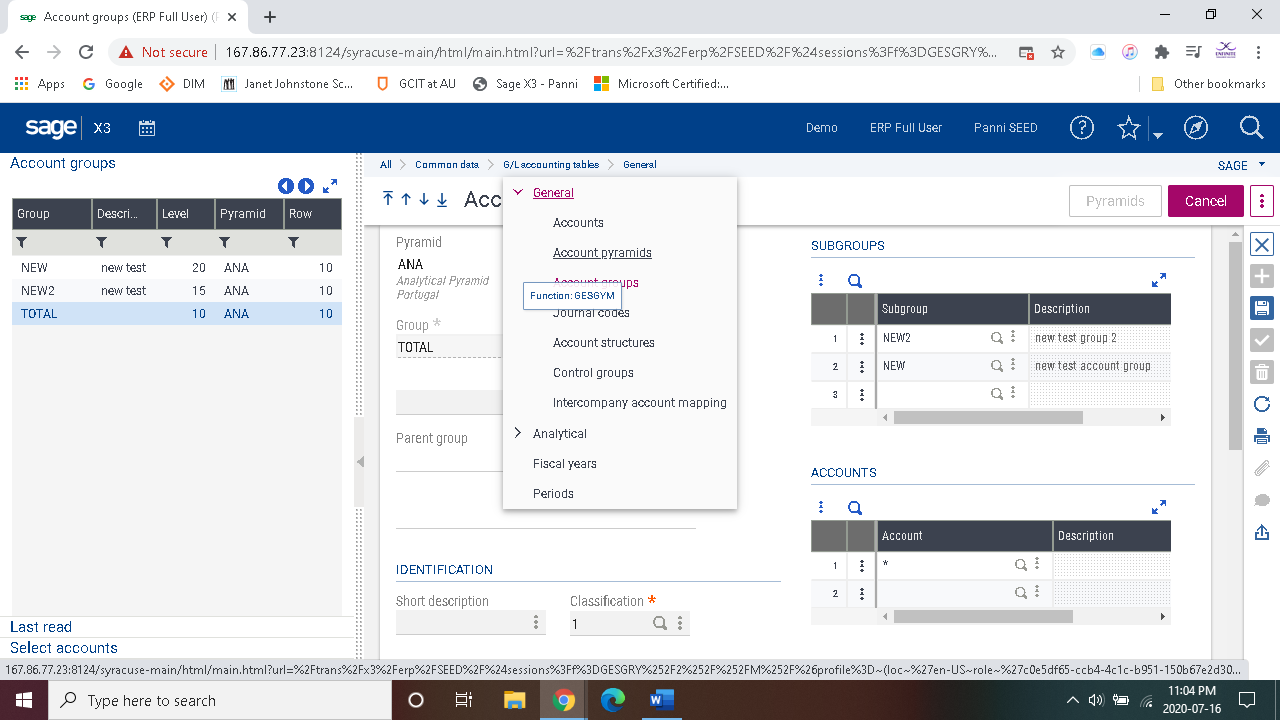 Click new on the right-hand side of the screen as seen below to use the autogenerate function in pyramid creation.
Click new on the right-hand side of the screen as seen below to use the autogenerate function in pyramid creation.
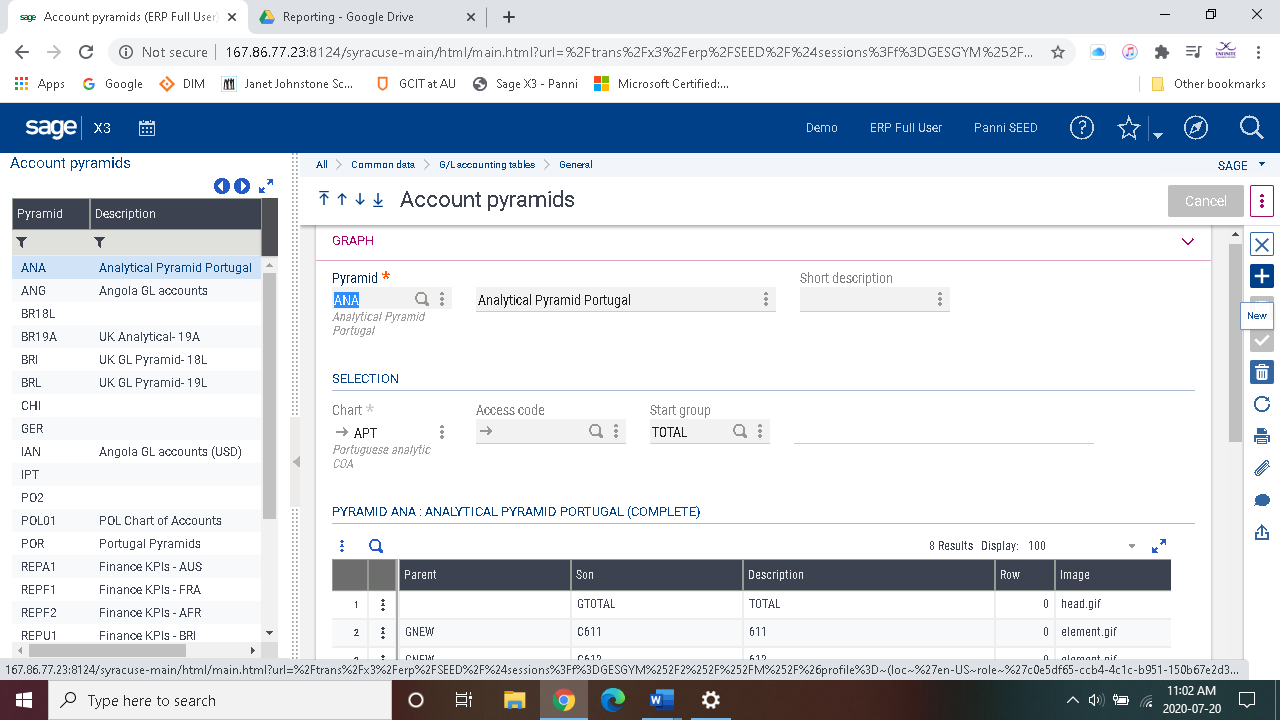 Fields with denoted with the red asterisk (*) must have values to satisfy the creation of account groups.
A code must be assigned under the pyramid input area. The description and short description input areas are not mandatory but can be used to provide useful common language and identifiers.
The pyramid must be associated with a chart of accounts as seen in the image below.
Fields with denoted with the red asterisk (*) must have values to satisfy the creation of account groups.
A code must be assigned under the pyramid input area. The description and short description input areas are not mandatory but can be used to provide useful common language and identifiers.
The pyramid must be associated with a chart of accounts as seen in the image below.
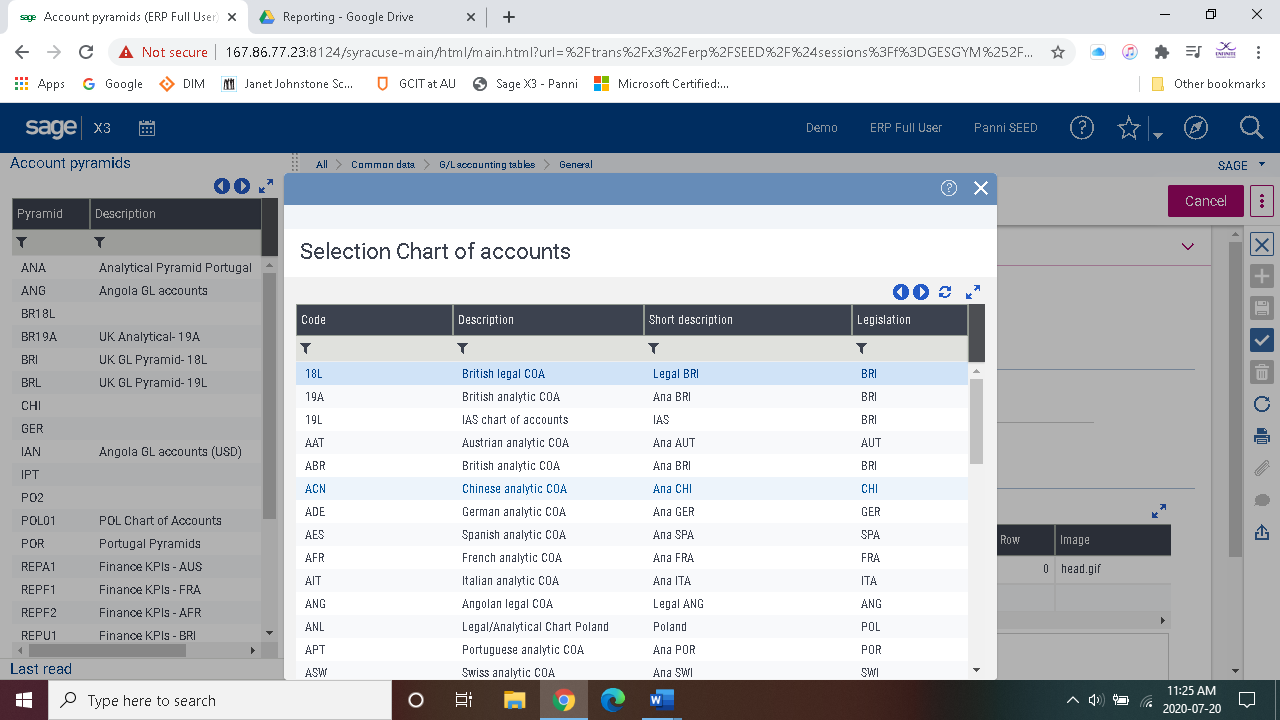 The roles able to access the pyramid can be defined (below) for control purposes on editing and reconfiguration.
The roles able to access the pyramid can be defined (below) for control purposes on editing and reconfiguration.
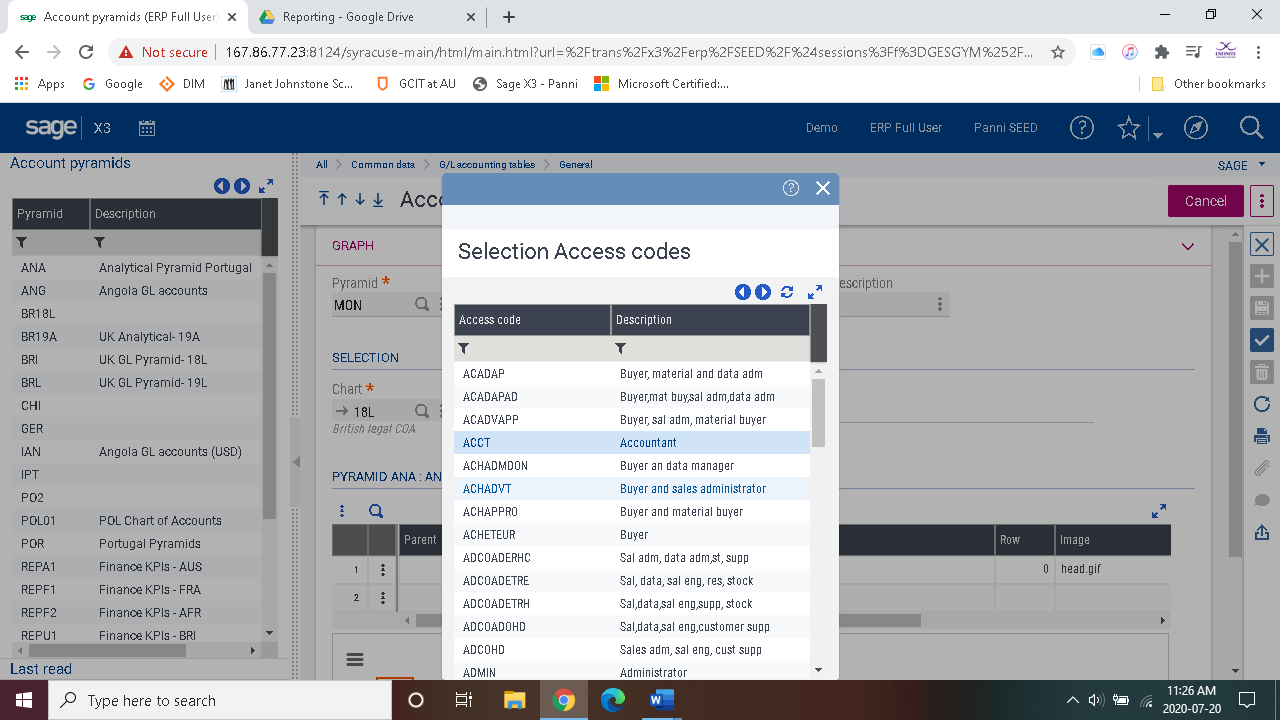 Access code and stat group will be generated once the pyramid is created with the check (√).
The autogenerate pyramid or duplicate pyramid functions are found in the top right-hand corner of the active window as denoted by the three verticle dots.
Access code and stat group will be generated once the pyramid is created with the check (√).
The autogenerate pyramid or duplicate pyramid functions are found in the top right-hand corner of the active window as denoted by the three verticle dots.
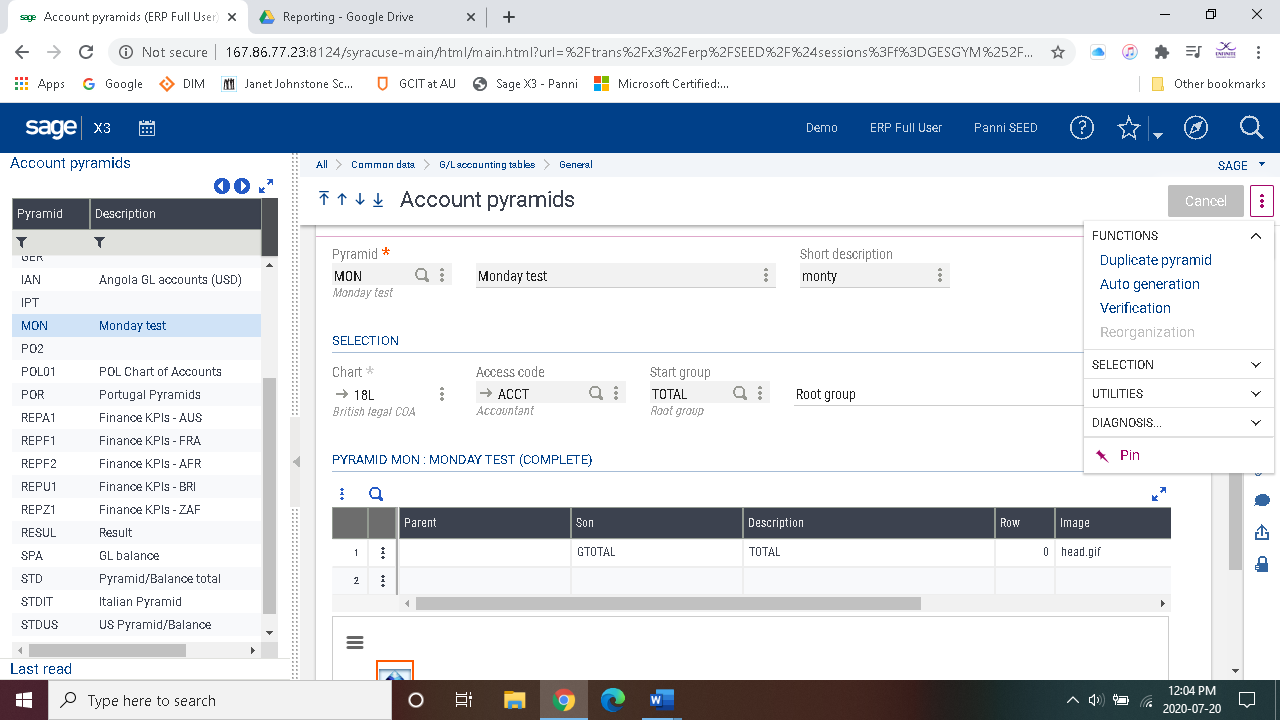 A message box may appear that states that account groups already exist. Click ok and continue to the generate pyramid screen as shown below. This screen shows the number of levels in the pyramid with 50 being the lowest vertical display and 10 being the highest in this example.
A message box may appear that states that account groups already exist. Click ok and continue to the generate pyramid screen as shown below. This screen shows the number of levels in the pyramid with 50 being the lowest vertical display and 10 being the highest in this example.
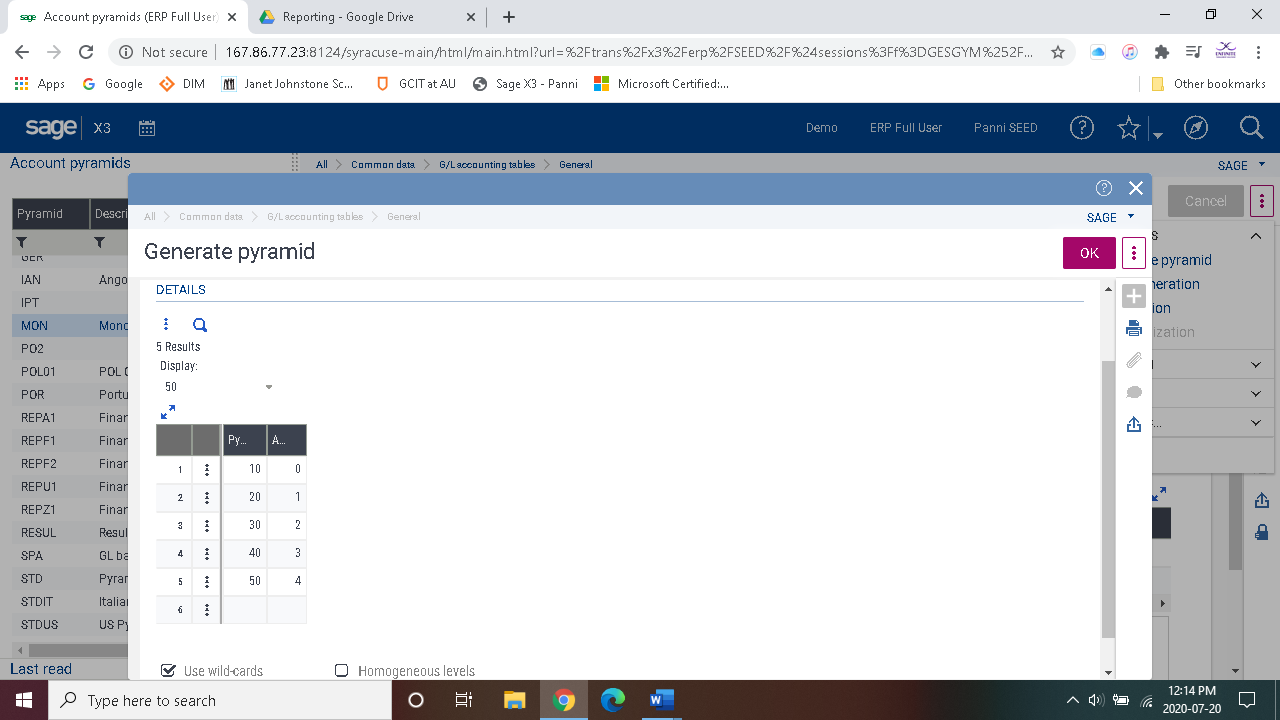 The pyramid will then be available for visual display.
The pyramid will then be available for visual display.
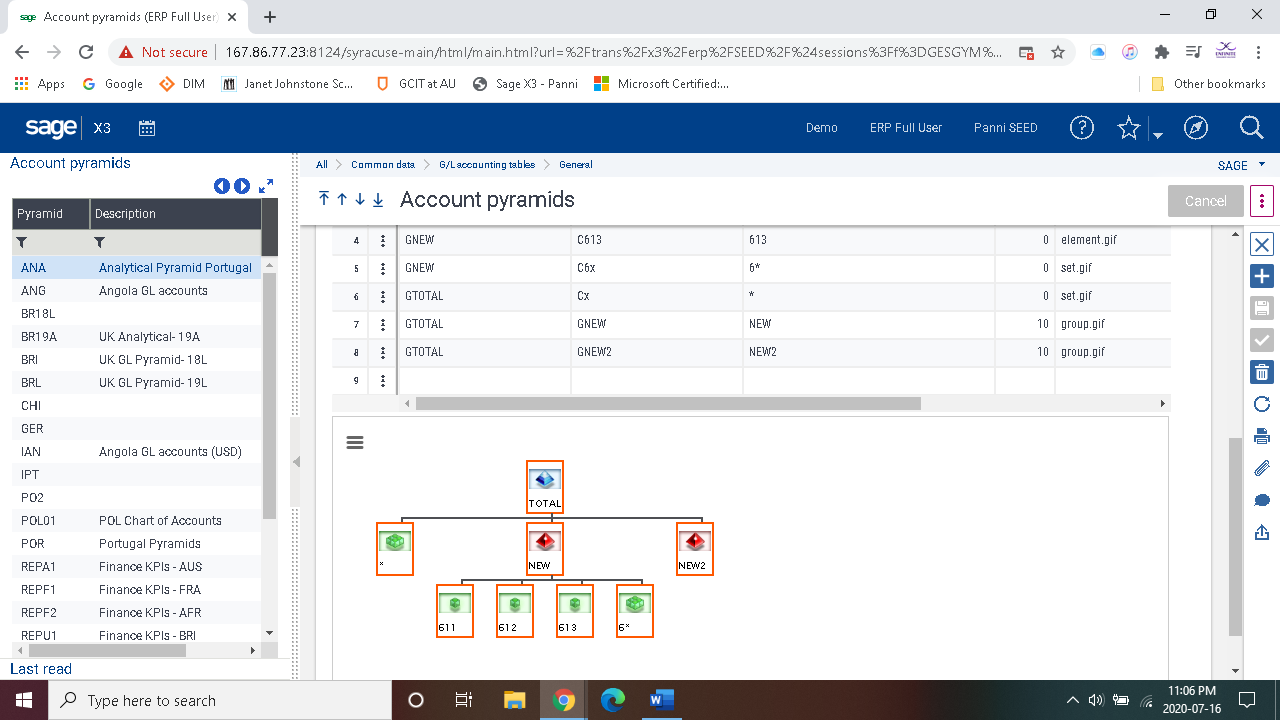 The pyramid may be modified by hovering the mouse indicator over the area of the pyramid the user wishes to modify and selecting the action from the drop-down listing noted below.
The pyramid may be modified by hovering the mouse indicator over the area of the pyramid the user wishes to modify and selecting the action from the drop-down listing noted below.
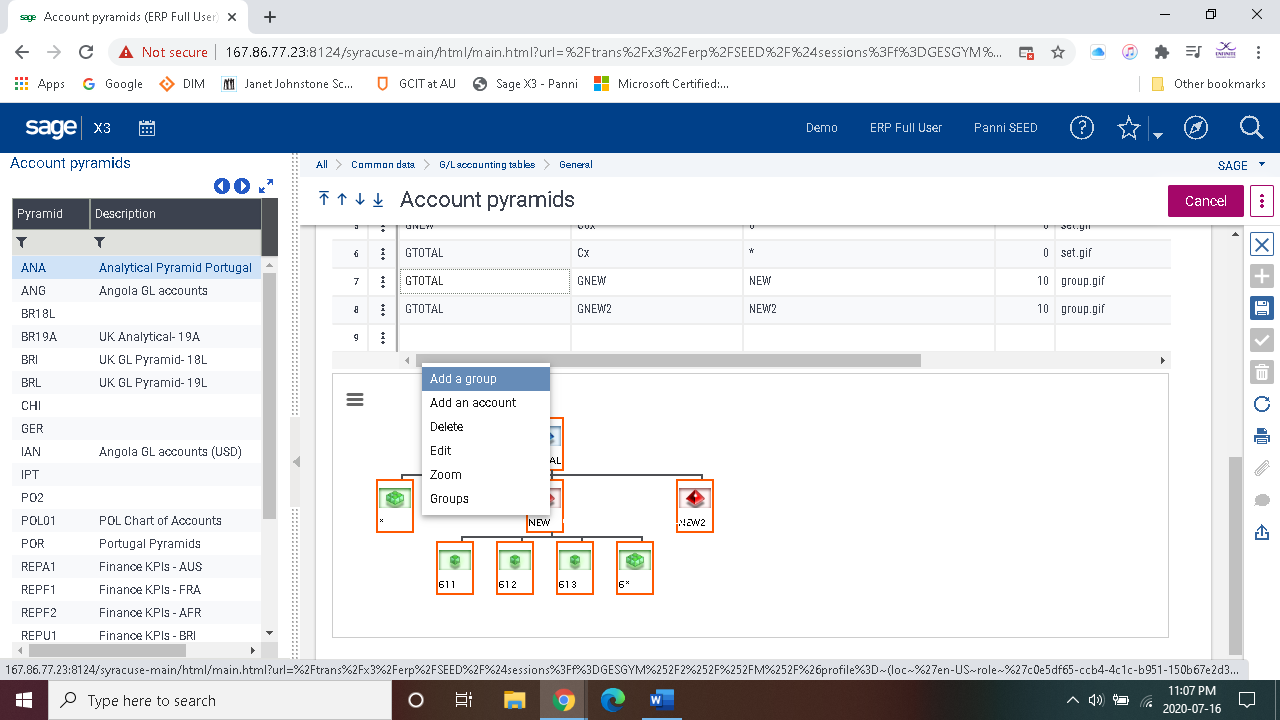 Use account pyramids in dimension balance inquiry or for financial data extraction.
The duplicate pyramid function, found in the top right-hand corner of the active window on the pyramid screen, can be used to quickly adopt a duplicate of a previously created pyramid. The duplicated pyramid can then be modified, added to, or simplified through similar steps as noted above.
Use account pyramids in dimension balance inquiry or for financial data extraction.
The duplicate pyramid function, found in the top right-hand corner of the active window on the pyramid screen, can be used to quickly adopt a duplicate of a previously created pyramid. The duplicated pyramid can then be modified, added to, or simplified through similar steps as noted above.